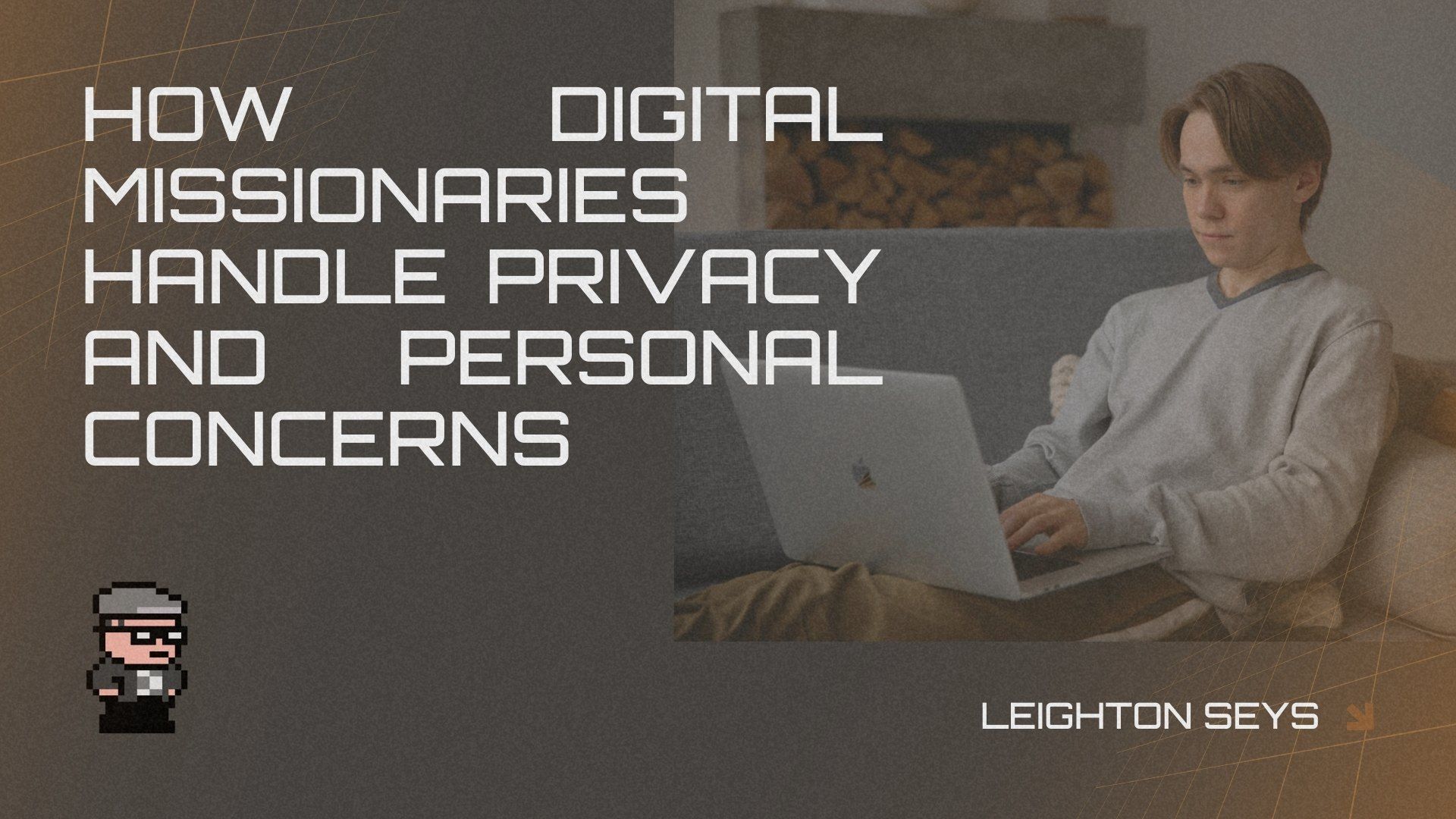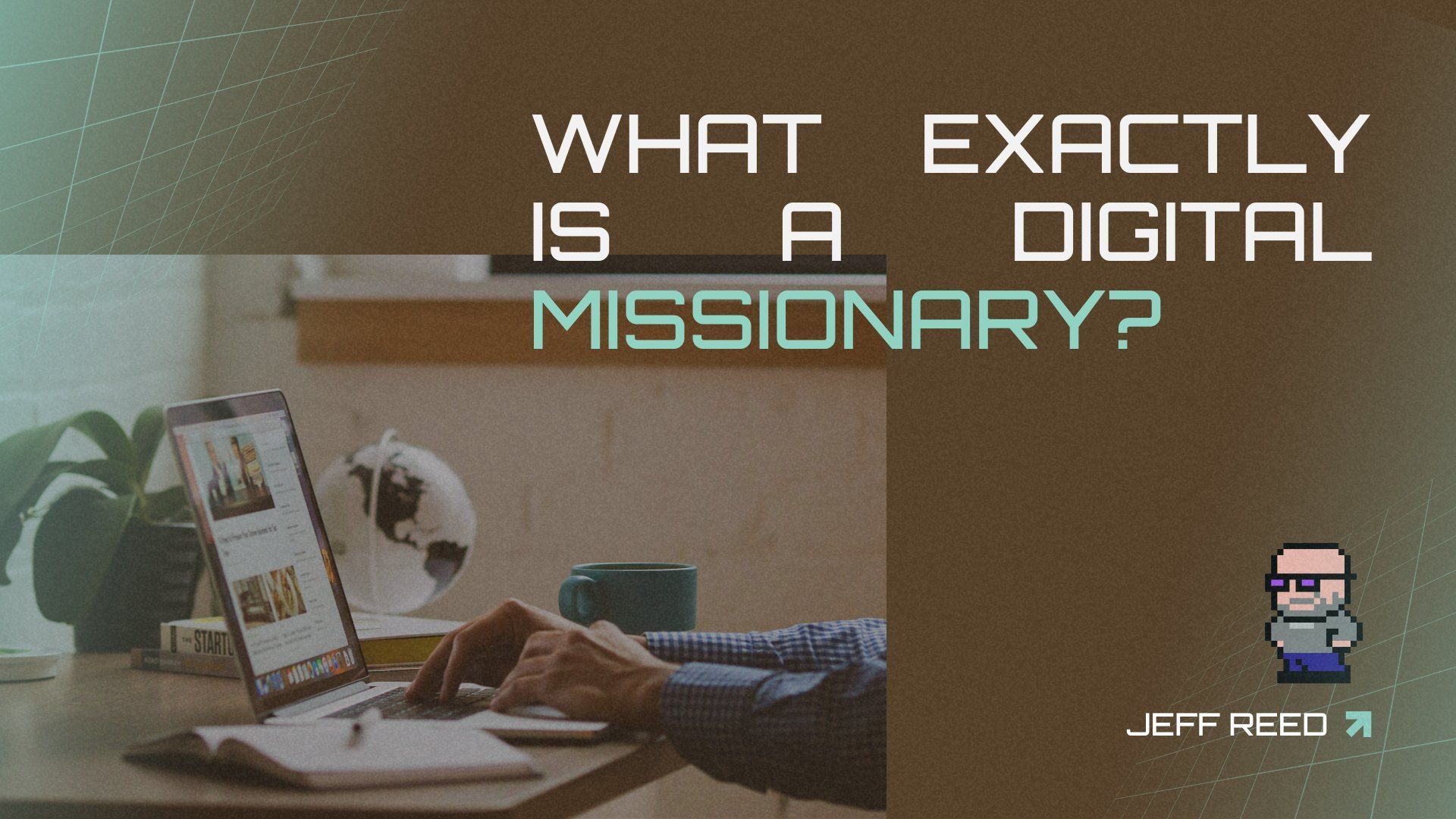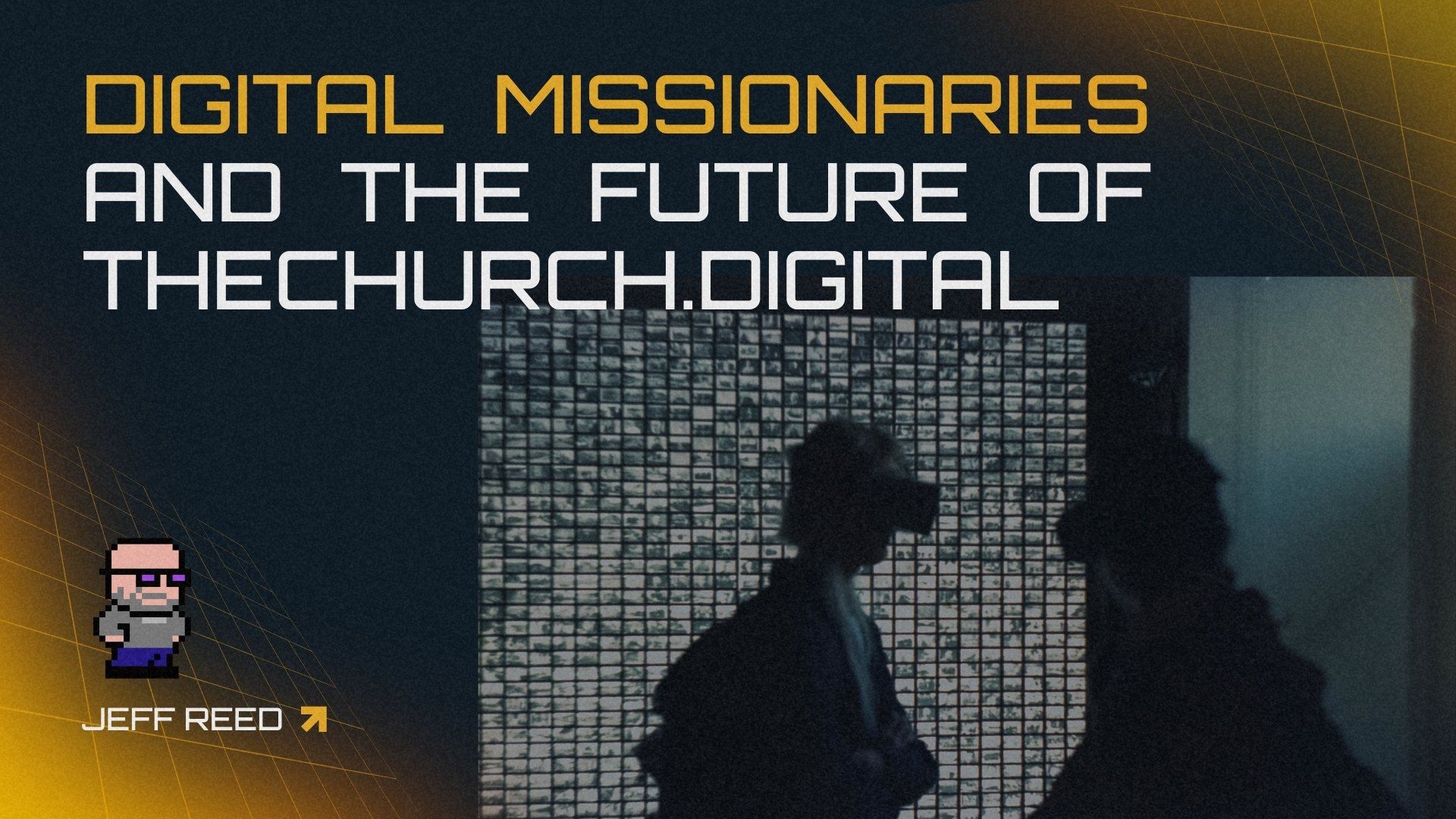AI's Beginner's Guide to Using AI for Image Generation

EDITOR'S NOTE: ChatGPT is very popular right now as people are experimenting with it in all walks of life. Because of this, we, at The Church Digital, wanted to test it out on what AI could do writing a blog post about how it could help the Church. Today we asked if and how AI how people can use AI for image creation. This was its response.
Artificial intelligence (AI) has unlocked incredible new possibilities for generating images. With the right prompts and tools, anyone can now create unique digital art, illustrations, and photos. In this beginner's guide, we'll cover the basics of using AI for image generation, from choosing the right software to crafting effective prompts. Whether you're an artist looking to enhance your workflow or just want to experiment with AI art, read on to learn how to tap into the creative potential of this emerging technology.
Choosing an AI Image Generator
The first step is selecting which AI image generator you want to use. Here are some of the most popular options to consider:
- DALL-E 2: This advanced AI system from OpenAI can create shockingly lifelike and detailed images from text descriptions. However, access is currently limited.
- Midjourney: This closed beta offers excellent image generation capabilities in a user-friendly format. Join the waitlist to try it.
- Stable Diffusion: This open-source AI model can produce high-quality images and is available to download for free. However, running it requires more technical skills.
- Nightcafe Creator: This web-based platform makes AI art accessible to anyone with text-to-image and image-to-image models.
Think about which features are most important to you, whether that's image quality, ease of use, accessibility, or cost. Narrow down your options to pick the AI image generator that best suits your needs as a beginner.
Crafting Effective Prompts
The prompts you enter are the most important part of creating AI images. A prompt is a text description that tells the AI what kind of image you want it to generate. Here are some tips for writing effective prompts:
- Be as detailed as possible. Provide lots of descriptive words and specify the style, colors, composition, and any other elements you want to see.
- Avoid ambiguous words that can be interpreted in different ways. For example, "animal" is vague, but "a green tree frog sitting on a leaf" is very specific.
- List adjectives and styles to guide the aesthetic. Examples: "cinematic, highly detailed, matte painting" or "8-bit pixel art."
- Look at examples online for inspiration and ideas on how to structure your prompt.
- Experiment with different wordings until you get the results you want. AI image generation often takes some fine-tuning.
With practice, you'll learn how to craft prompts that tap into the capabilities of the AI to generate exactly what you envisioned.
Generating and Enhancing Images
Once you have your prompt ready, it's time to actually create images! Here is the basic process:
- Enter your text prompt and any other required settings (e.g. image size) in the AI image generator.
- Generate the initial images. You'll likely get some misses at first, but also some interesting results.
- Pick the image that best matches what you're going for. Or, refine the prompt and generate more variants.
- Run the chosen image through the AI model again for enhancements. Many generators have options to improve quality, upscale, or edit parts of the image.
- Download your final image once you're satisfied with the results.
The more you use the system, the better you'll get at creating stunning AI-generated images. Be patient, keep experimenting with new prompts and techniques, and have fun with it!
Applications and Ethics
AI image generation has countless creative applications, from book and album covers to concept art and virtual influencers. However, there are also ethical concerns to consider regarding copyright, misinformation, and bias in AI systems. Make sure to create only original works, credit any inspiration, and abide by the usage guidelines for whichever image generator you choose. There is no denying the huge potential, but also the need for responsibility, as this technology continues rapidly evolving.
Conclusion
In conclusion, AI opens up new possibilities for both professional creators and hobbyists to realize their visual imagination. We've only scratched the surface of what AI image generation can do. By choosing the right tools, honing your prompting skills, and using these models thoughtfully, you can take advantage of AI creativity to bring your wildest ideas to life.
What do you think? What did you think of these recommendations? Share your ideas below or on social media.
Through the Digital Church Network we are helping physical and digital churches better understand the discipleship process, and helping churches and church planters understand this and other decentralized mindset shifts. Joining the DCN is free and be encouraged!
Looking for a Coach or Guide to help you with social media and other digital ministry tools, take this quick survey and connect today.
What do you think? Share your ideas on Discord or on social media.
Through the.Church.digital, we are helping physical and digital churches better understand the discipleship process, and helping churches and church planters understand this and other decentralized mindset shifts. By taking this quick assessment we can get you connect with a coach, resources and more. Also, check out our Discord Group where we are encouraging people daily.