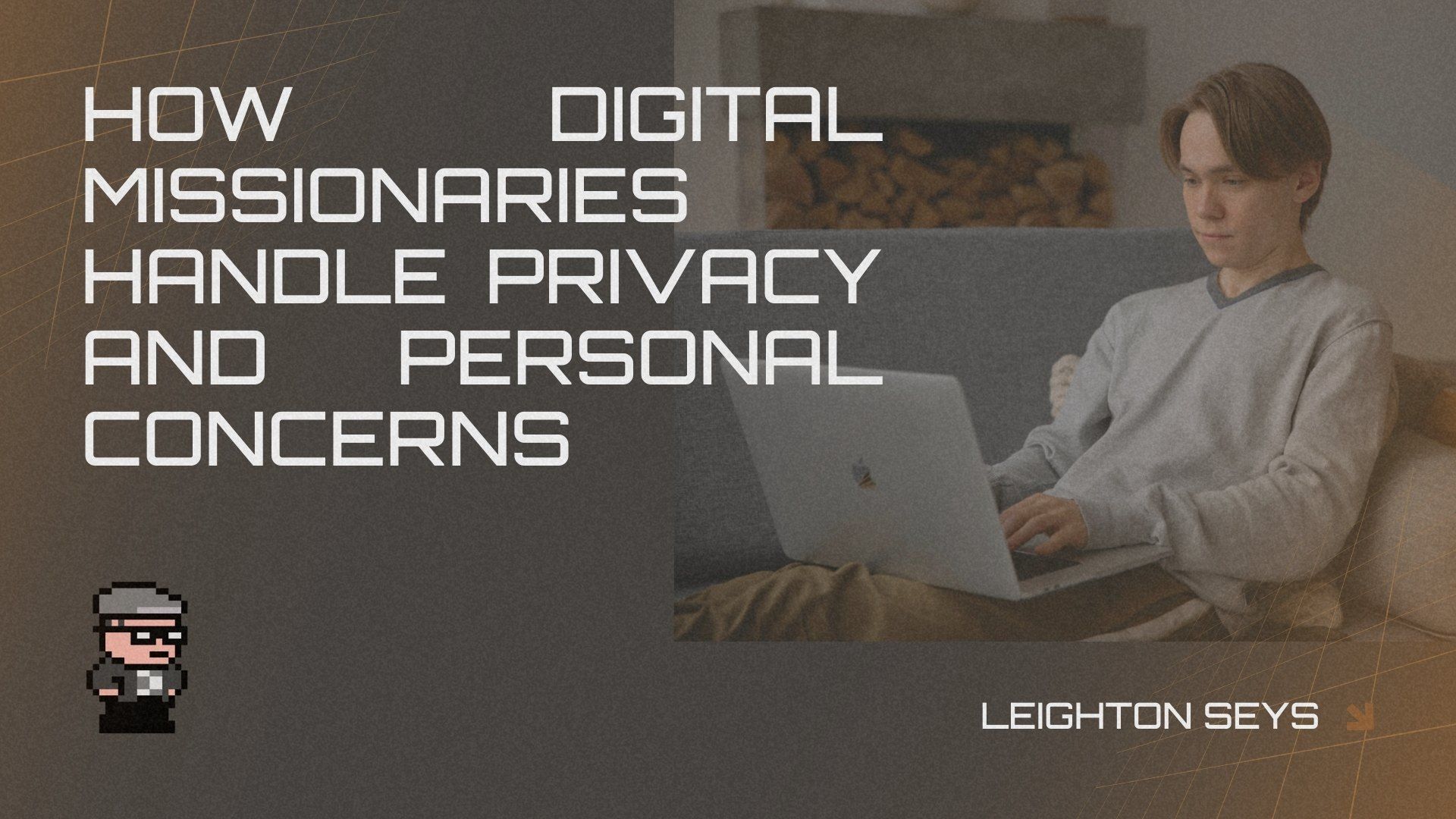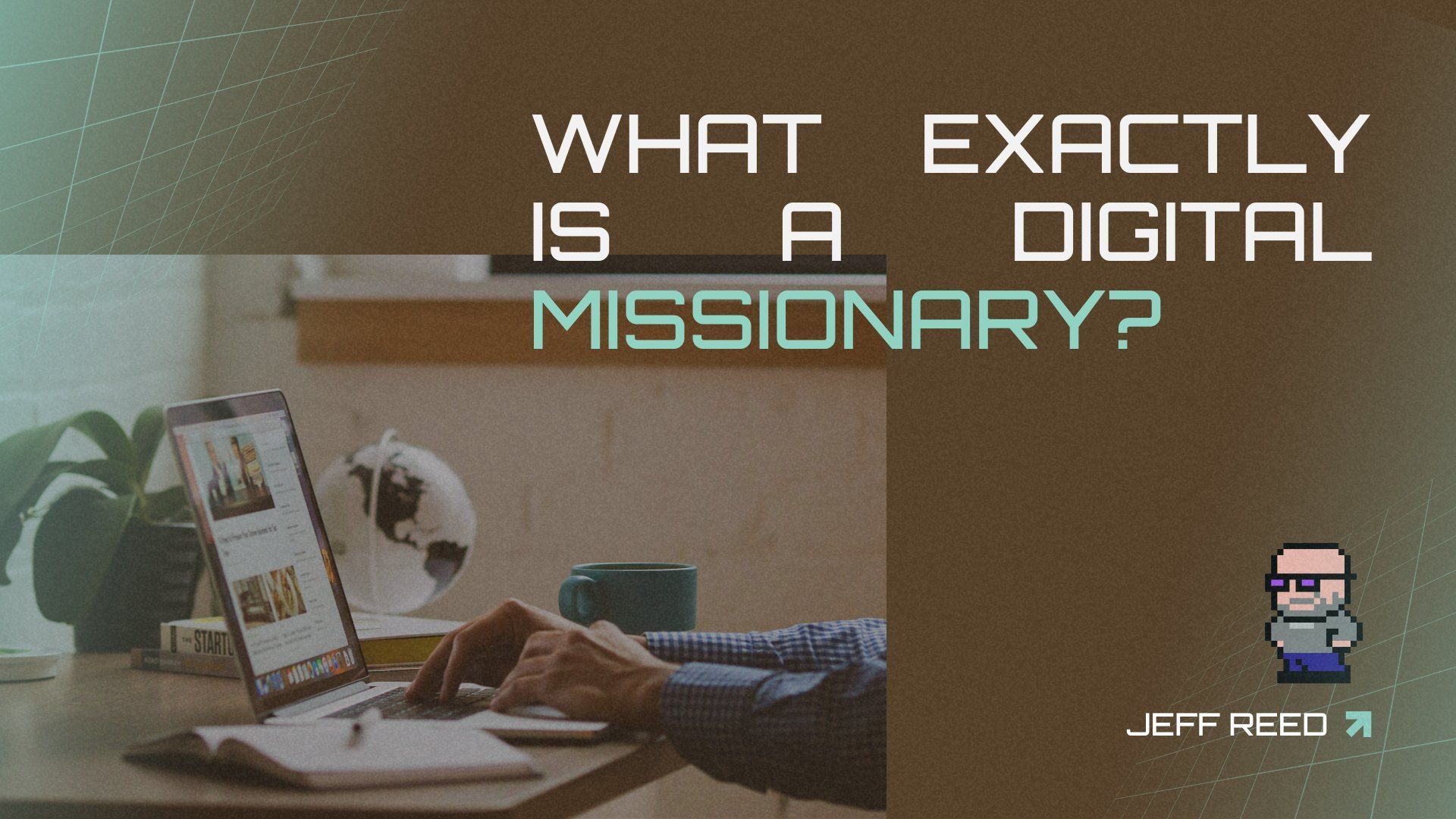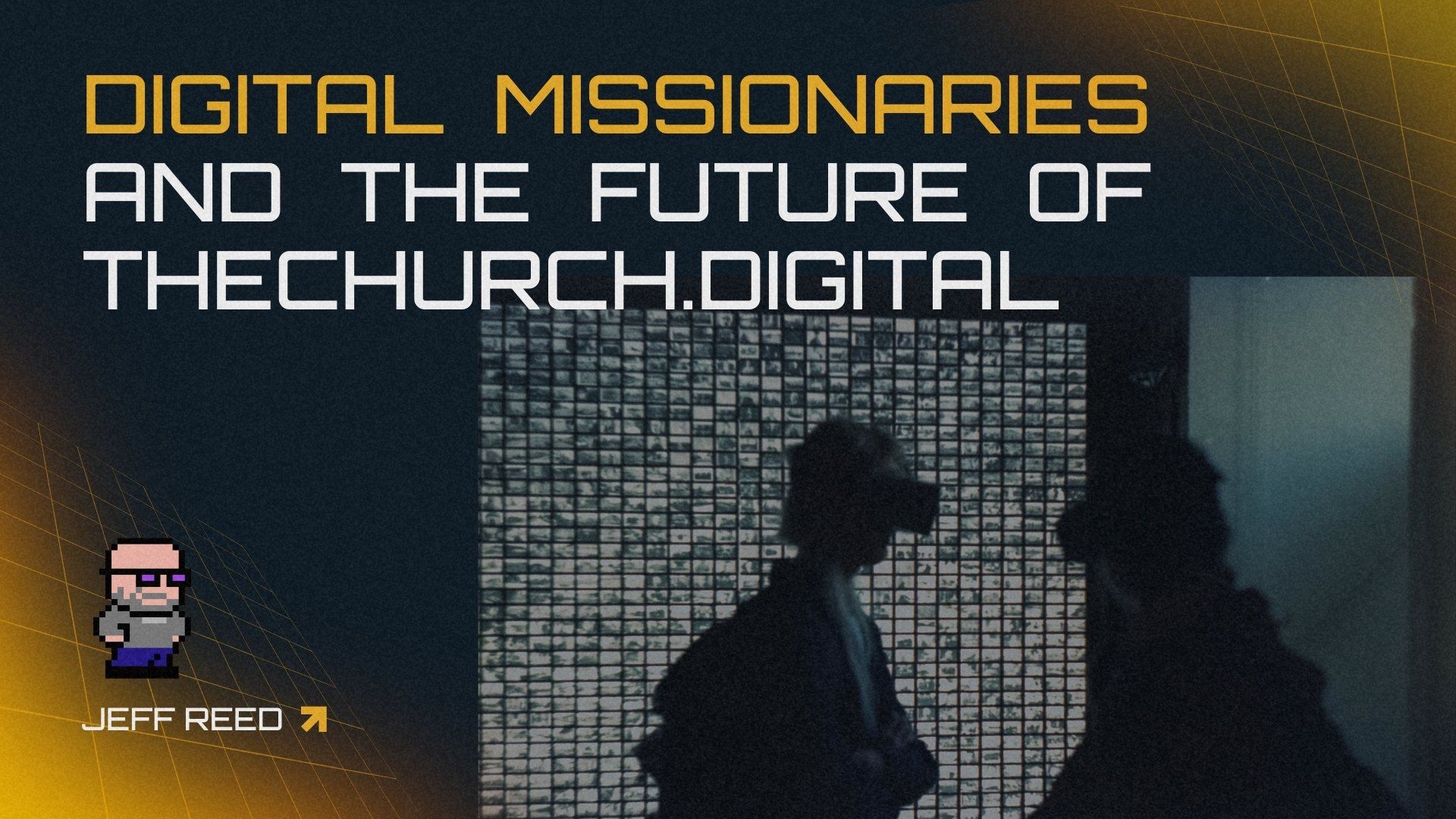By Leighton Seys
•
February 2, 2026
For most of church history, mission work had a clear shape. Missionaries went somewhere—another country, another culture, another neighborhood. Their work was visible. Tangible. Easy to affirm. But today, a new kind of missionary is emerging: the digital missionary—streamers, content creators, Discord pastors, gamers, and community-builders ministering in spaces where millions gather every day. And many of them feel deeply alone. Not because their work isn’t meaningful, but because it often goes unrecognized. Churches know how to support missionaries who cross oceans. They’re still learning how to support the ones who cross servers. This blog is about closing that distance—mending the validation gap—so digital missionaries can thrive, not survive. What Is the “Validation Gap”? The validation gap is the space between the significance of the work and the support given to the worker. Digital missionaries often experience: Misunderstanding: “You play games… for Jesus?” Invisibility: Their ministry happens online, so few see it firsthand. Uncertainty: Without structure or support, they wonder if their calling is “real.” Isolation: They shepherd people late at night, across time zones, without teammates. And here’s the truth: Digital missionary work is real ministry. People are coming to Christ in Twitch chats. People ask for prayer at 2am in Discord voice channels. People who would never step inside a church are stepping into livestreams. The mission field has shifted—and the Church is invited to shift with it. How Your Church Can Support Digital Missionaries Below are practical ways any church—small or large—can actively support and affirm its digital missionaries. 1. Publicly Affirm Their Calling Digital missionaries often hear, “Is that really ministry?” Like when God sent Phillip to the Ethiopian eunuch, they have already gone down the road to share Jesus. They feel compelled to go with or without your support. Your church can be the voice that says, “ Yes. Go !” Introduce them to the congregation. Let them share their stories. Pray for them from the stage and include people they are reaching. Include their ministry in your missions reports. If you have not yet had someone share they already do this, ask from the stage. You may have some in the pews who God has called and they need you to tell them to go. Validation is often more powerful than equipment. If you can’t do anything more. Do this. 2. Commission Them Like Any Other Missionary When the church lays hands on someone and sends them, it communicates: You are not alone. We’re behind you. This is kingdom work. A commissioning moment gives digital missionaries the confidence and accountability they need. By joining with them in the mission, you have an opportunity to help mentor and guide them as they go. When you say it’s not real ministry. They are likely to go anyway and not tell you. When they face difficult times, who will be there for them that knows them? Why not your church? 3. Provide Resources and Tools Just as overseas missionaries raise support for flights, housing, and supplies, digital missionaries also need tools: A good microphone Lighting or a webcam A stable PC Software for editing or graphics Internet upgrades A safe, quiet streaming space These aren’t luxuries—they’re ministry tools. Perhaps you have these and could allow them to be used. If not, you can share their ministry tools wish list with the congregation. That is what they are already doing with their community. And people who believe in them when able often contribute to those items. And sometimes just purchase them as a gift. 4. Offer Prayer and Pastoral Care Streaming can be spiritually and emotionally draining. Churches can help by: Assigning a pastor or elder as a regular check-in Creating a prayer team specifically for digital missionaries Encouraging Sabbath and rest rhythms Offering counseling or mental health support if needed Adopting a missionary in a small group or Sunday School class A supported streamer is a healthier, more joyful missionary. Also, a missionary that regularly is talking about ministry and sharing Jesus is going to inspire and encourage others to do the same. It could be a key to helping your whole congregation start to share Jesus online or at least Mon-Sat start having Gospel conversations in your community. 5. Help Build a Moderation Team Moderators are the deacons/greeters of the digital mission field. Your church can: Recruit trustworthy members Train them in digital hospitality Help establish safety guidelines Support them as they serve alongside the streamer Regularly watch them to increase viewership Have feedback conversations about what is good, bad, or missing This turns digital mission work from a one-person show into a team ministry. You don’t need to have all the skills of the streamer. You just need to have a heart to support them and God’s calling on them. 6. Provide Financial Support This doesn’t need to be large. Even small contributions communicate value. Options include: Monthly missions support One-time grants for equipment Covering software subscriptions Funding special outreach streams or events Your support makes the ministry sustainable. Ask them what their needs are. They will be much smaller than any foreign missionary or church plant. You can 10x your churches impact with 1/10th the investment. 7. Celebrate Digital Wins Share stories from the digital mission field just like you would from a global mission trip: Testimonies from viewers Prayer requests from chat Stories of first-time Bible readers Milestones like Twitch Affiliate or Partner Celebration closes the validation gap. The closer to the event the greater the impact will be. So, look for where these can be shared. Share in emails, websites, social media and on Sundays. You can set the guidelines. They can create the post. 8. Integrate This Ministry Into the Life of the Church Digital ministry isn’t a side gig—it’s an extension of your church. Invite the digital missionary to teach about online outreach Host gaming nights or digital missions Sundays Include digital community in small groups Let youth and young adults get involved This is a bridge for generations. Let this happen organically. As one person grows and shares their ministry others will naturally feel calling of their own. Become a church that says, “ Yes and… ” The Mission Field Has Expanded—Let’s Not Fall Behind The apostle Paul used Roman roads to spread the gospel. The Reformers used the printing press. Today’s missionaries use Twitch, TikTok, Discord, and YouTube. The gospel always finds the roads people travel. As a church, you have the unique opportunity to mend the validation gap and empower digital missionaries who are reaching people your church may never meet in person. When you support them, you’re not just encouraging a streamer—you’re sending laborers into a global digital harvest.