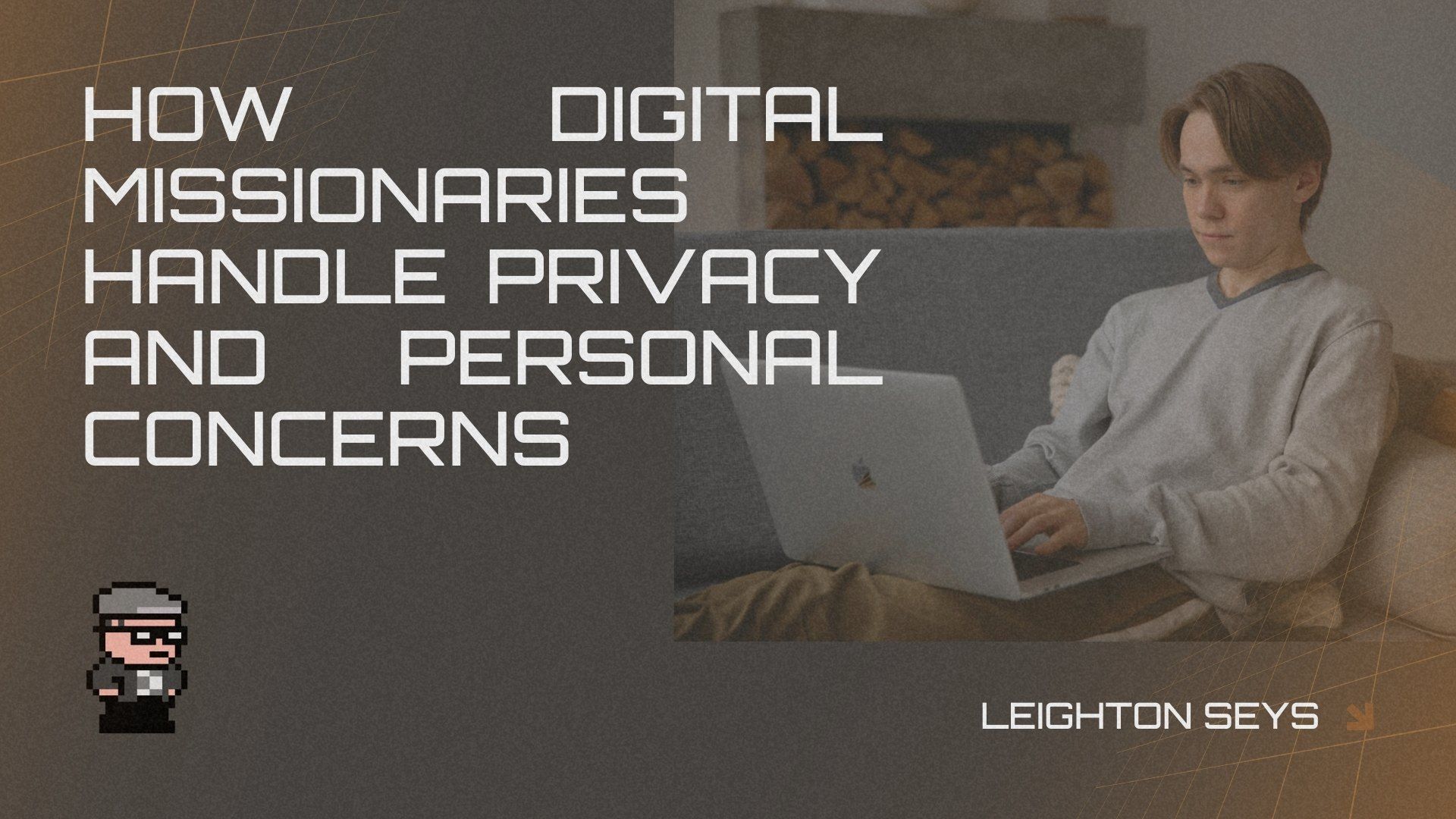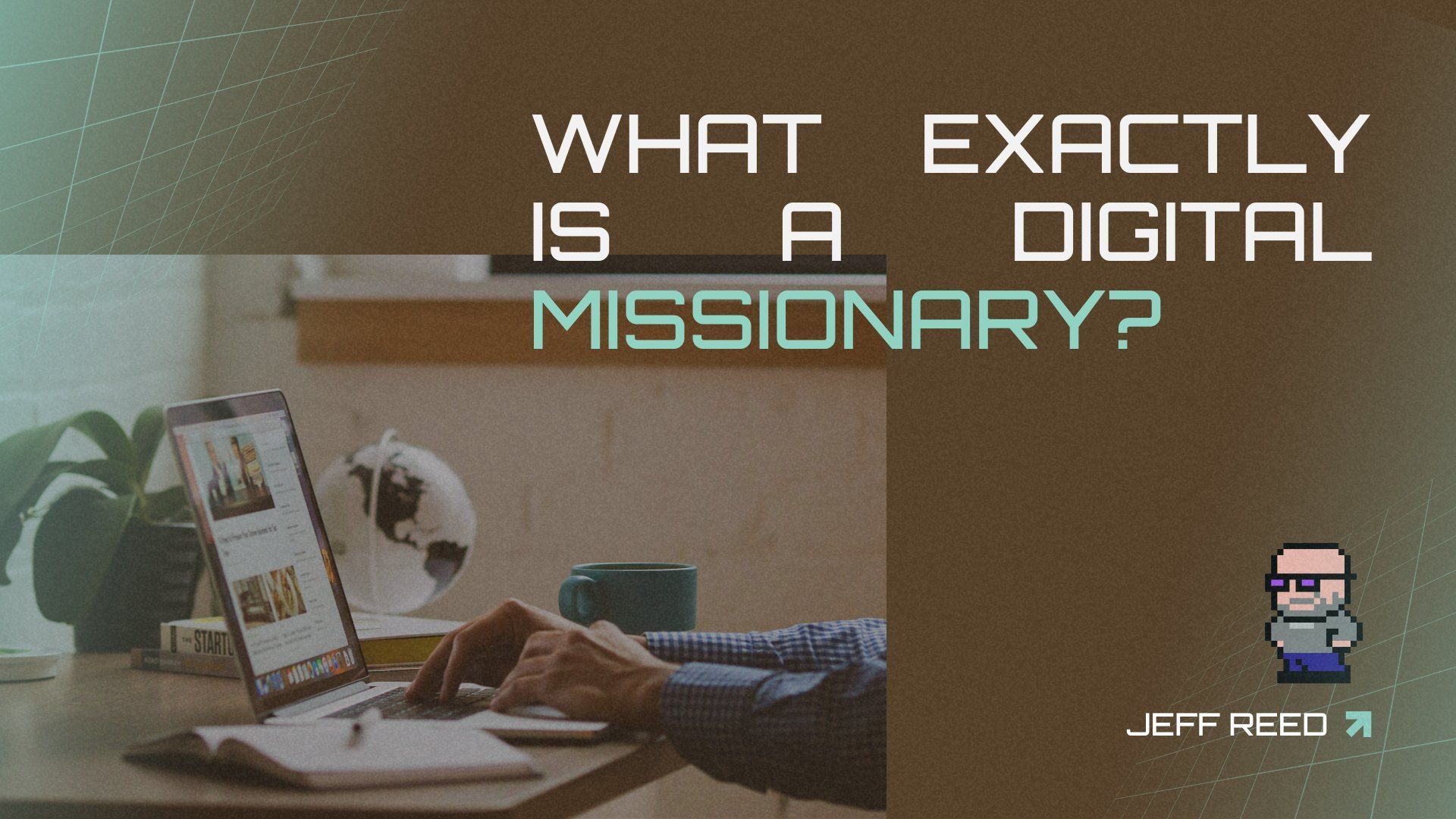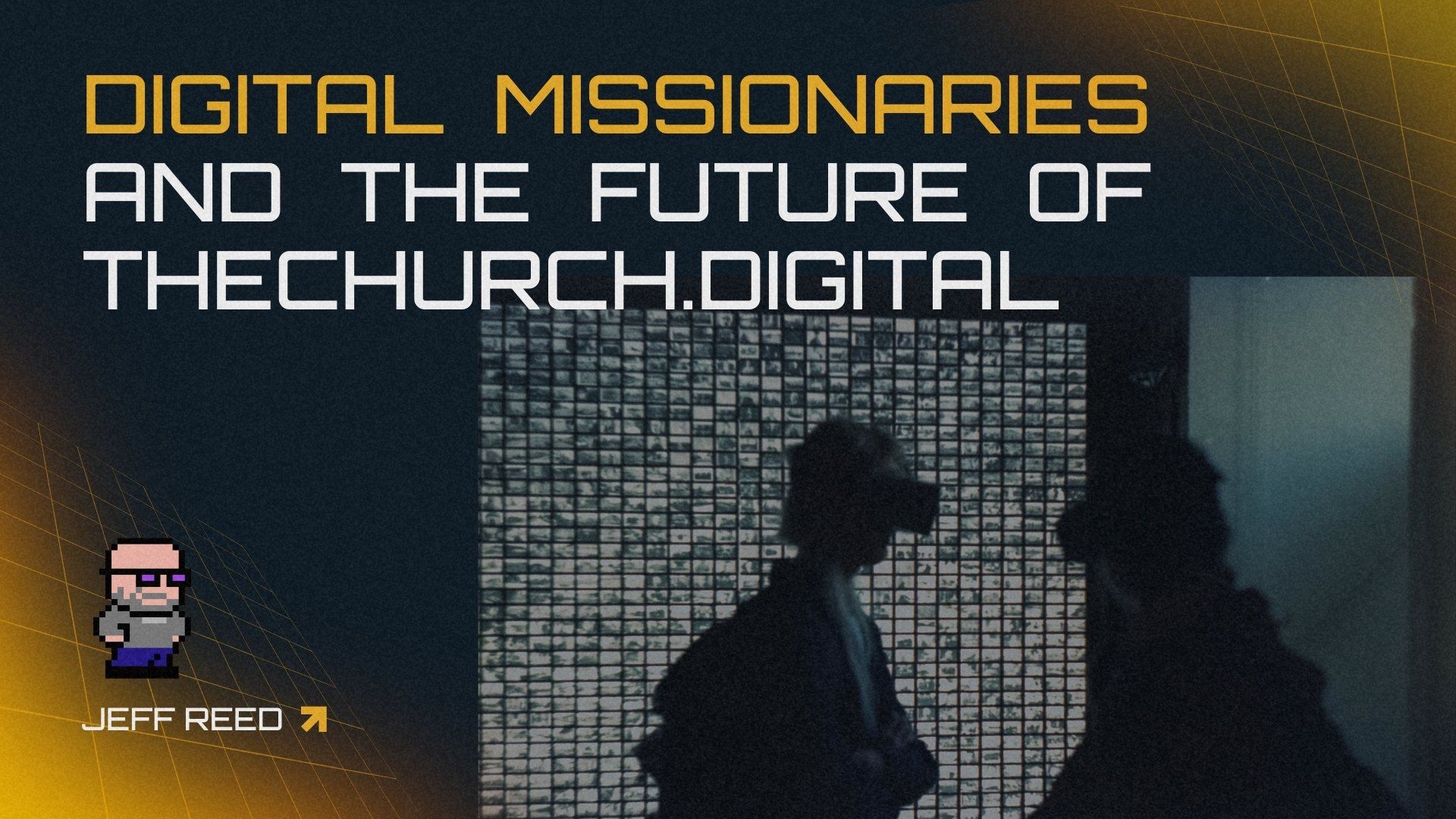PODCAST 011: Steven Kaminsky & Church Broadcast 101
As we've discussed, there's more to Church Online than broadcasting services online, but broadcasting services is a necessary piece. And while technology has become simpler in recent years, most churches out there have no place to start.
In this episode of The Church Digital Podcast, Jeff and guest Steve Kaminsky from Portable Church Industries review many of the top technologies for small and medium size churches to begin broadcasting services online.
ON THE SHOW
Host: Jeff Reed
THECHURCH.DIGITAL
Twitter
//
Facebook
//
Instagram
//
Linked-In
Co-Host: Steven Kaminsky, Design Consultant
Portable Church
Facebook
SHOW NOTES
- Before broadcasting, have good traits for -
- Audio
- Video shots
- Lighting
- Discipleship Strategy: What Happens When Church Online Grows Up
- Devices
SUBSCRIBED?
Subscribe for free to THECHURCH.DIGITAL PODCAST and join the conversation as we collective wrestle with this idea of Church Online.
Subscribe using your favorite podcast app.
HELP ANOTHER CHURCH. LEAVE A REVIEW.
TRANSCRIPT
Jeff Reed: 00:00 Hey, you're listening to The Church Digital Podcast. My name is Jeff Reed and it is a pleasure to have you guys join us today. We are on episode 11. We just came off a couple of great episodes with Eric Geiger talking a lot about how to communicate your to your leadership about church online and talking about Omni church. So if you didn't catch those, check those out in episodes nine and ten. But we're going to shift gears a little bit today here with some new podcasts for the next couple episodes. I've got a guest host with me gonna call him a cohost for a couple of weeks, Steven Kaminsky and he and I go way, way, way, way back. So, hey, Steve, why don't you just take a moment here and tell everybody a little bit about yourself.
Steven Kaminsky: 00:42 Yeah, so, I grew up in the church and got engaged in church tech for a long time, so much so that it led me into the life of being a roadie for a few years. I've got to tour around the country with a bunch of different acts, do big shows, have fun with it. But ultimately we did all of that to learn how to come back and do what we're talking about today, which is to help the church reach people with the Gospel. So, after after my roadie wandering days, I came back and have been part of a couple of large churches and as Jeff just said, now I'm part of the portable church team helping churches go multisite and really thrive and reach their cities and sometimes even states. It's a pretty cool, a pretty cool gig.
Jeff Reed: 01:30 Yeah. So Steve and I have worked together. We worked together at Austin Ridge Bible Church in Austin, Texas, which is a phenomenal church and they're doing some really neat things out there. But way back in the day, I think I have this vague memory of actually babysitting Steve Kaminsky and his sister, once in their lifetime. And, I'm not that much older, which made a weird, and I don't have a lot of like babysitting clientele history, but for some reason that did happen and I've never really understood how or why, but together Steve and I are ingrained that way. In a minute, we want to get into and actually want to start talking about specific product that does a lot of this broadcasting. But before we get there, I want to unpack this one idea. What are some practices? What are some good traits that we, small church, considering broadcasting from a technical perspective, what should we be doing really before we even start to look at introducing the camera and the broadcast kind of piece, the encoders, all of that in, what do we need to nail?
Steven Kaminsky: 02:38 Yeah, I think the first thing you want to nail is audio. Video, you know, a static shot, all those things are a little bit more easily forgiven. But man, bad audio is not good. Think about all the Superbowls that you've watched where the halftime show audio has just been all music or all voices. And you just kind of sat there and just, man, this is a bummer.
Jeff Reed: 03:03 It's not like the guy's got one job. But anyway, that aside, I'm not saying, I'm just saying, it's great.
Steven Kaminsky: 03:09 I'm not criticizing because that job, I wouldn't want that job.
Jeff Reed: 03:13 It's brutal.
Steven Kaminsky: 03:14 But on the flip side of that, we want to make sure that we got it. So best practice, record what you think you're going to send to the camera and after church, pop that USB stick into your radio, load that MP3 file on your phone, listen to it on the way home and analyze that thing and try and figure out the best way to get that so you're comfortable listening to it wherever you're going. It's not going to be perfect. It's a live environment. So don't, don't strive for this like CD quality perfection. Sorry I said CD, MP3 produced quality, perfection. Don't worry about that right now. Worry about getting it to where you can listen to it on the way home as a person who is overseeing that department. So make sure you can get a good audio quality from there. And then start thinking about camera placement, where are we going to get this? What do we want our environment to feel like? But if that audio is wrong, man, that's gonna be rough.
Jeff Reed: 04:13 Yeah. So good. I can tell you, there's forgiveness, in a lot of things, but a bad mix is going to turn off in a big way. And so you definitely want to be venue first, but listen to that mix because there's a way to kind of balance it out where wins for the room and it also wins online. Hey Steve, man, that's some great feedback there. Another idea, would be like the positioning of the camera, right? Like, what does that look like?
Steven Kaminsky: 04:52 So you ideally you want to have your camera lens, that center of your camera lens at or just below eye level. Sometimes you'll see you where a camera set up in a balcony and you know, during the message you're looking down on the top of the head of the pastor. And it just, it's not flattering. So as much as you can, get that camera centered on your stage, especially if you're talking to one camera and get it set up. So you're right kind of in that eye level and it's going to give you the best perspective of if you're in the audience sitting in the seats looking up, it's what's happening onstage.
Jeff Reed: 05:27 Yeah. And one thing on that is make sure that the audience that you see on that lock down shot, that there are actually people in the audience. Nothing kills a live broadcast worse than seeing like 25 to 40 empty chairs. Subconsciously, that's going to speak a lot to your first time attending to the person that doesn't know a lot about your church when they're watching the broadcast, if they're seeing nothing empty chairs in front of them. And so, you know, maybe it's tightening up on the camera, maybe it's asking Guest Services to be a little more intention or the ushers to be a little more intentional seating people up towards the front, but be conscious of kind of that environment of what things look like on the video stream within that video frame itself. That's so good. A third option, third thing, we had talked about was lighting as even as possible. I know that that's hard in some context, but what should a church be looking at here?
Steven Kaminsky: 06:35 Yeah, so what you want to avoid is what I like to call hotspots. So your camera has the ability to set up essentially one light level. We can get into technical terms like auto, Iris and all that kind of jazz, but what's most important is when you set that camera up and you point it at the stage, you want to avoid having one person be brighter than everybody else because what you're gonna do is you're going to see this one person that's going to stand out and everybody else will look like they're in the dark. So now, if that's what you're going for, great. But if you want to kind of be able to see everybody evenly, try and get that lighting as even as possible across all the folks on stage, and then try to make sure it's not so bright that everything else is in shadow. So all your folks are really bright, but then everything else is pitch black. Again, you're making it look like they're in a black box. So you want to play with that light and try to get an even look and feel.
Jeff Reed: 07:40 Good stuff. Good stuff. By the way, and just throwing this out there, like we're talking a lot about broadcasting and things like this. A lot of these products that we're talking about added to the, we're going to get into a little of the IT side here, which is my kryptonite transparently. I confess. But like should we be doing this a separate internet kind of bandwidth for this? Is this over normal network? Am I having to do fiber for this? Like from from an IT perspective, for the average option that the type of thing that we're going to talk about today. How should we be considering this from an IT perspective?
Steven Kaminsky: 08:21 Man, you know, a lot of these types of streams are fairly low bandwidth. So unless your Internet service is like five mbps up, five mbps down, which I'd be a little bit concerned about, you are probably going to have more than enough bandwidth than you know what to do with in order to stream. Now I do suggest as much as possible trying to get a hard line to whatever is streaming out. It's just best practice. Sometimes it's not possible, but in best practice language that's going to be great to do. But aside from that, if you got like your standard 15 up 15 down, you should be good to go.
Jeff Reed: 09:00 Awesome. Well, I tell you what, and the other thing that obviously we need to care about, and we're going to be talking a lot about production in this aspect, but have that discipleship plan in place because as you connect with people, as you're connecting with the front door person, the person that's coming in to check out your service from the first time you're inviting them to the campus as you're connecting with that side door person, the person who is, already engaged with your physical church just traveling and what have you there. Like, they're already in that. But there are people who will be watching this stream, who are not connected to your church or any church otherwise, and they're looking to your church for spiritual guidance. So church, pastor, church leader, out there listening, be working on the discipleship strategy part of this too. As we're preparing our church and trying to do church holistically in context, not just the service but the ministry aspect in context of online. So, start asking those questions. Start wrestling with those things. Don't just prepare your service flow. Don't just prepare your technical, but prepare your ministries for what it looks like to do ministry online. What I wanted to do here is let's drill into maybe like I said, we wrote down six different products out there. So just maybe an overview of of what they are, we'll detail down at the end, some pros and cons to consider. And we're going to list if you're like driving and you're like, dude, this is a bunch of information. What am I supposed to do with this? It's going to be in the show notes and so you can check it out in the show notes or go to thechurch.digital and we've got it written on there as a blog. But definitely, check out some of this information in the links that we'll have in place. Because in the end with this, with this episode, we want to help the churches out there that are considering doing a broadcast or maybe just taking those first steps in the broadcast and services. We want to help you guys take those first steps. So I don't know if I'm going to go through any order here, Steve. Here's what we're going to do, we're just going to fake it. The first one that we had talked about was Mevo. And so there's a Mevo camera that's out there. By the way, all of these, and I didn't say this before, we get into Mevo. All of these are entry level and some of them, you know, require an additional camera, some of them don't, but they're all probably in that, you know, sub $2000, $3,000 range with the cameras and even some of them are much lower than that. But they're all positioned in a way to get you a product at an entry level that you know, you can be proud of at an entry level. All right, so for the first one we want to talk about, Steve, let's talk about the Mevo. What do you know about the Mevo?
Steven Kaminsky: 11:54 You know, we actually use the Mevo a lot at, at Austin Ridge. I think it is one of the coolest app enabled products out there. it's essentially a 4K camera that you can sit on the stand and you hook it up to your iPhone. And then this iPhone allows, or the iPhone or your local Internet connection allows you to stream it live to Facebook, youtube, periscope, Twitter, they have, a Vimeo live stream as part of it, so it is able to do a ton of stuff. But what's really cool about it is it's a 4K camera so you can actually punch in and set it up. So you can have, you know, essentially fake multi-camera shots. That's a beautiful part of shooting 4K because you're streaming 720. Well, now you have a huge pallet to be able to use. Plus you can see comments and likes on the interface, on your phone. The great part is it's under a thousand bucks even for the pro package. And plus you can capture straight to Mevo if you're not capturing to one of your other services.
Jeff Reed: 13:00 I too, I love the Mevo. I bought one and we used one a lot at Christ fellowship when I was there. And so like we would use it to record or broadcast some of the smaller venue stuff like they had, you know, a 200 person, all staff. And so we would use it to record and broadcast that, you know, set it up like you said, a 4K so it's a wide shot of the stage. And if I wanted to drill in on a guitar solo, you know, press that shot and it cuts real tight to the guitar solo or if I wanted to have track, the lead pastor, when he speaks, he's on roller skates, walk in, left and right. Not, not literal rollerskates here, figurative rollerskates, you know, going back and forth, but it's able to track with him as he's walking. The Mevo if you're looking for that wide shot and you want the ability for somebody to kind of track with it a tight, it's one of my two favorite products that are out there. So definitely consider that. There's a second one. Number two that we're talking about here, is sling studio. So Steve, what do you know about sling studio?
Steven Kaminsky: 14:11 So this is one of the ones that I've only been able to play with just a little bit. But we, we demoed it and it's a great way to be able to stream video back to a hub. So you've got a hub, you've got a couple of what they call camera links. You can utilize an iPhone, you can utilize the camera with a hdmi cable to all send video back to your hub. And then you either have a computer or an iPad hooked up to that hub and you can mix all those signals together. I've seen events in student ministries where they've had four people, five people with iPhones all around the room getting shots, and then they're mixed and streamed online. It actually was one of the things I wasn't sure I was going to like but once I saw it at work, I'm like, man, this is cool. Now I'm a huge fan of hardwire. So I love that you can hardwire one in and then have a couple of other cameras strung about the room. At least you always have that hardwire. But it, man, it's same thing. It's streams to a bunch of different services. It can fit in a backpack and actually they sell a backpack for it so you can transport it. Say you're doing an outside baptism or remote service or anything, you have the ability to take this thing with you and do that. And again, this is one like the Mevo, it essentially comes with a camera built in cause you can use your iPhone, your android, anything that pretty much all of us already have and probably 10 other people in the congregation have to.
Jeff Reed: 15:44 The thing that it does, you know, the sling studio in the grand scheme is probably one of the higher priced ones we have, but it's because you need to provide the cameras. However, you know, most of us have access to some sort of a DSLR or know someone within our ministries that does. And so what really is a, is a high point, maybe it price-wise cause you need to get all the glass and the cameras for it. It's not really that if you can figure out how to, you know, utilize some of the resources that may be people within your ministry have to make it work. But the one thing, and I don't know if you know specifics on this, Steve, this is the one thing, what I mean, is it hitting Facebook live? Is it hitting youtube, periscope? Does it hit all of those?
Steven Kaminsky: 16:30 You know, that's a great question. I know it does Youtube live and Facebook. I don't know that it's hitting periscope yet, with Twitter, but, I'm pretty sure it's got a number of different solutions that it hits. Again, I don't know if it can do, so. Yeah, it does youtube, Facebook live, and it also can stream to a website so it can do a RTMP push out to a website that you've got set up to receive that stream.
Jeff Reed: 17:01 Awesome. Well, very cool. So, if for more information on SlingStudio check out the show notes that's listed there. So great product, very flexible in different use cases. You know, with no cameras, probably a little more on the, the high price point with that. Switcher Studio. Steve, I've had exposure with this one, so let me tell you a little bit about this. I've actually got a friend of mine that's using this. And so I went over to his church to go check it out one Sunday. And it was funny. He's like in the in the back with the production department. He's like, "Hey, let me borrow your phone. Hey, let me borrow your phone. He'll let me borrow your phone." And, I'm like, what are you doing? And he's like, "Oh, I'm going to use all these phones for cameras." And then he walked around the worship center and positioned these phones and basically all became the live production cameras for the worship service. So we had like five or six different angles and he's got some like, you know, high school kid in the back of the room with an iPad and the guys just cutting live producing this stuff when it's really just all these phones, all his cameras are just phones. And so like, he always made sure to get the better phones. Like, it was funny, I have an iPhone XR and he saw it after the service and he's like, "Oh, I should've put your phone over here." Cause I guess he had like an iPhone 6 or 5 that he couldn't figure out because you know, the XR's got a better lens. So like the quality is dictated by the camera that you got. With switcher studio, it's actually very similar to Sling Studio, where you can interact and you're cutting to these like on an iPad device from the multiple angles. But instead of having to buy expensive DSLR cameras or barring some of those in place, you know, you're able to crowdsource that and to really pull some of that from just IOS devices, which is phenomenal. So, you know, like say Steve, any thoughts on that? What are some pros or cons?
Steven Kaminsky: 19:13 You know, I think that there's a lot of pros on being able to do that. I think Switcher Studio like Sling Studio has that ability to utilize existing lenses that you already have that you can put around the room. I just think there's no loss to that. Imagine having a couple of iPhones that are sitting on your stage and different places that you use to create that. Money there is all in the software and the studio itself as you're just using what everbody already has, which is an iPhone, so it's a great investment. I also think from what I'm seeing here, there's probably some other ways you can use Switcher Studio for video blogs and different things that you want to be able to use to, to connect with people throughout the week. So it's a great look and solution.
Jeff Reed: 20:07 Definitely. I think, I don't know that I've done the exact math on this and it depends upon how long you run it out. Cause I think switcher studio is a monthly as opposed to like the Mevo, which is a one time, but I'm pretty sure switcher studio may be the cheapest option. At least it's the cheapest multi-camera option out there to get involved in. So like if you're looking for a real entry level device, an entry level system to start the broadcast checkout Switcher Studio. And that's at switcherstudio.com. More information of course will be in the show notes as we're getting into there. But now we're gonna move into maybe another suite here. So let's talk about the Epiphan Webcaster x2 and I always hesitate whenever I say Epiphan. I have no idea. Is it E-piph-fan? E-piph-fen?
Steven Kaminsky: 21:00 I've always said ep-if-phen.
Jeff Reed: 21:02 Okay. I mean, like I said, I don't, it looks like Greek almost. Anyway, whatever it is. The Webcaster X2. Google "Webcaster X2" listening audience out there and you'll be great. Hey Steve, tell me about this device.
Steven Kaminsky: 21:22 So this is probably one of my favorites. I'm a big fan of the Ephiphan products and the Webcaster X2 is set up to be able to stream to Facebook live, youtube, twitch, switchboard cloud, few others in there as well. It takes a HDMI in and it can also take in a separate audio signal. It's really cool as you can actually buy one of those Shure USB audio interfaces and plug it directly into the X2 and just bring in audio from your console. It also takes audio indirectly from your camera. And then the other thing that I really dig about it is if you've got a touch screen monitor, you plug that monitor directly into the X2 and all the interfaces right there. So you don't need a mouse and keyboard and everything. It's, it's small. It literally can fit in the palm of your hands. It can do Wifi, it can do ethernet. It's just really, really a stable solution that can broadcast where you need it to go. Like I said I'm a big fan of this box. Now, I think one of the limitations of the X2 is that you have to pick a service to send it to. So it's not something that's going to send to four or five, six services. You're picking one of those services. So there are some limitations to this box and if you want to go past those limitations, you're looking at one of their larger products. They've got the Ephiphan Pearl mini, the Pearl2 all kinds of other stuff like this. But if you are saying, you know what, we're not paying for youtube service or the twitch service, we just want to go to Facebook live and that is where we're going to put our focus. This is probably one of the better choices for y'all.
Jeff Reed: 23:08 Yeah. And so I've, I've got one of my clients is using the Webcaster X2 and loves it. I've got another that's looking into it. The thing with the two churches that are, for me, that are utilizing this device, they are putting the cameras at the far back of the worship center, which is an extreme distance away from the stage. And so in order to really get that stage wide shot they're looking for, for the lockdown, they needed a camera with a stronger telephoto Lens. And so it was kind of cheaper to buy the nicer camera and then broadcast that out to the Epiphan to the Webcaster X2 rather than, you know, that's the limitation of the Mevo. The Mevo that far away, you would be drilling in, but the wide shot is so wide, there's really not enough pixels to really get the detail that you're looking for. Whereas because they're not doing a digital zoom, the cameras that they've got have more of an optical zoom. It looks much better when you're zooming in to get that, that stage-wide feel. So you are going to have to pay for the camera on this and if you need something that's got more of a zoom on that, like a single camera going through an Epiphan is great. It's actually like an android box isn't it? As I recall, like the guts of it, Steve.
Steven Kaminsky: 24:39 I think so.
Jeff Reed: 24:39 Yeah. And so like it totally operates like an android os and when I was configuring it, I'm an IOS guy and I'm like, well crap, now I got to, you know, learn how to deal with android and stuff. To call on one thing, I did see this recently, they did figure out how to do multiple platforms, multiple channels stream. But you don't stream direct to the channel, you stream to a cloud service that they charge a monthly for and then that cloud service breaks it up and sends to the multiple. So it's kind of, I'm not saying it's clunky, but it's not a polished part of it, but if you are like gun to my head, I got to do youtube and Facebook at the same time, like Epiphan can do it. It just may not be as best as some of the other options that are out there. So that is definitely an option, so that was number four. Number five is the Blackmagic Web Presenter. Steve, what do you know about that one?
Steven Kaminsky: 25:51 So this, this is one of the newer ones. It's come out in the past year. It can do Facebook live or youtube and a few others in there as well. I've not had a chance to play with this box, but it is in a sense very similar to the X2 in the sense that you can hook up a remote camera, you can set it in the back of the room so you have a little bit more flexibility or you can hook it up to a switcher if you have a video switcher and use that to stream. So it's got plenty of options there and then it does have a SDI in and on the back if I'm not mistaken. So that way if your camera has a HD SDI source, you have that availability too as well. It works really well with the full suite of products. So again, it's another really solid box for you to be able to stream into. It can use the USB Webcam as well, and then you can bring audio in from an external source.
Jeff Reed: 26:56 Yeah. As we're going further down this list and Blackmagic I think is one of the first that can work kind of as an entry level device. But as your system grows and evolves and as you add that switcher, as you add the more of a physical switcher or not the iPad switcher, which are, as you add more, you know, cameras, that black magic web presenter can grow with you for a season. Like I've, I've known people who are using the web presenter with just a one camera shoot. But I know that there are organizations that are using it as a switcher output that are feeding in or broadcasting for s multiple. So there's definitely room and stability to grow, you know. Transparently, and I'll be this guy, sometimes Blackmagic as a brand gets a little sketchy in the context of lifetime on gear. Sometimes what normally would last four or five years with Blackmagic lasts two. But the thing I love about Blackmagic is it's often still cheap. So if you had to buy it every two years, it's still cheaper than buying something else that won't last four or five. So, you may just kind of, I tell people sometimes it's like you can buy that just like budget for its replacement sooner than not.
Steven Kaminsky: 28:19 But I will say if you're building out a system and you've got some of those teranext adapters and you're putting them on a rack shelf, this one fits right in that rack shelf form factor. If you're doing portable in any way, shape or form, it's a very nice portable option. So, you know, I'm one that can get down on black magic sometimes, but this, I think, is a great option to be considered. And again, the price point on this product is great, so even if it does break, you are not,, everything breaks. you're not out tens of thousands of dollars. So I would take a serious look at this box.
Jeff Reed: 28:58 Awesome. Last up, number six for us is Telestream's Wirecast Software and there's several different flavors of this. But Steve, why don't you unpack a little bit here about wirecast.
Steven Kaminsky: 29:13 So Wirecast was probably the first thing I use to stream online, it is all software based. So you have a computer, you load the software up, you get your camera input into it and you are good to go. Wirecast will stream just about anywhere and everywhere you want to go. So you get an interface for your camera. Blackmagic makes a bunch, a bunch of companies make interfaces for them. You get that camera into your computer and then you can stream that anywhere. So sources such as a Facebook, websites, Vimeo, anything can stream to it. Wirecast can do it. Wirecast is a bunch of different options down from their most basic, which runs about 250 bucks, which gives you one video input, all the way up to their pro, which expands inputs. You can use fancy, funky things like NDI video inputs. They kind of made this Wirecast to be a "sky's the limit" type of thing. So it's a great product, but again, you need an external camera or two or three depending on how you want to use the software and then you're going to need a video and/or audio interface to get that video into your computer. So it's a little bit more complex, but it's probably the most robust is the wrong word, but multi-use piece that we've talked about yet today.
Jeff Reed: 30:47 Yeah. So I love wirecast in many different ways. One of my favorite features of Wirecast is the ability to add in content exclusive for online separate then the broadcast. And so let me unpack a couple things here. Maybe you want to create announcements for the online audience where you've got people who are not connecting to you. Let me say it this way, you've got people who are connecting to your church that aren't engaged with the physical church and so maybe the campus pastor announcements from the broadcast campus don't fit the bill, don't connect with somebody watching from another city or state or you know. Maybe you want to do a pre-service countdown that's more front door friendly cause you got a bunch of front door attenders who are checking out the service before they're walking on campus.
Jeff Reed: 31:45 Or maybe the teaching pastors application as he's ending the message and landing the plane, the applications more for in the room and it doesn't connect with the online audience. You want to do something with online. And so what Wirecast does is it allows you to insert content, even a video content, photo content, another camera content, ayers of keys on top with texts and other information in real time. And so that is a resource hog. And so if you're running it on a Mac and a PC, it's okay, we're going to build this machine up and up and up. But of all the ones that we listed here of the five, they're all kind of, "we're just going to broadcast whatever is happening in the worship center." Now that we're talking about Wirecast, Wirecast is the first one that really say, "Okay, I can broadcast what's in here, but I also can broadcast some other things with that."
Jeff Reed: 32:46 I've actually got one of my clients that uses the wirecast to delay the service, the worship and the teaching. So they'll do the teaching live and they'll do the worship live, but they slow everything down. They time slip it like two to three minutes and insert their own content, their own announcements, their own pre-service countdown video. All of this in utilizing wirecast. Now they just, for this one church, they were using, man, I forget what they were using. a high end Mac for it, one of the trashcans, one of the Mac Pro trashcan models that were out there and they were using so much of it that it actually like over blew what the trashcan was capable of with like processing and just the GPU is a big thing, I want to get into the technical aspects of it. But, what they ended up doing, they bought into Wirecast gear, where Wirecast actually sells hardware that designed to do this. And so if you're one of those churches out there that's like, "Hey, I would love to do custom content. I've got some of this stuff I'm really interested in going down some of the stuff that I just talked about." I love Wirecast software and I love Macs. It's gonna eat up your Mac. Maybe consider looking at the Wirecast gear. If you contact me directly, I can get you connected with the right people towards that. But like there's plenty of options out there that can really make Wirecast Gear be a powerful thing. So have you used it and you said that was like one of the first things that you did right, Steve?
Steven Kaminsky: 34:31 Yes, so we ran it on a Mac Pro tower and then the coffee can as well. We were looking at transitioning to one of the Gears. I think the Gear210. But right around that time we were switching into some cloud based solutions and some other stuff. So as we talk about next week, you know, we really recently landed with the living as one folks for a variety of reasons. But you know, we can talk about that next week when we were hopping on the call with them, but it's honestly that Telestream Wirecast Gear, you know, get with Jeff. That is a really good solution. You can get up to 4 HDMI or 4 HD SDI. I mean it is, it's just one of those things that should leave you like amazed at what technology can do these days, especially for the price.
Jeff Reed: 35:29 And so that's probably the closest, more to like a mid level, upper level. You know, the order we went through kind of the Mevo, the Switcher Studio, the Sling Studio, the Epiphan, the Blackmagic. Like that's maybe that's like elementary to middle school type of thing where we're growing more and more complicated as we're growing down that list. Next episode we're going to dive into maybe the deep end of the pool, maybe get more into high school. College as we're going to bring in the Living as One guys. It's a phenomenal product that they've got out there and with Living As One. Also a lot of what we want to talk about next week is the advanced broadcasts like how to do professional video, how to get your audio to sound good with that. And so it's not maybe as much on the technical aspects of, of the encoding and decoding, but hey, if you're a church out there that's doing a broadcast and you're looking to take those next steps on how to elevate your game, what do you do? How do you do that? And so, Collin, Paul and Steve's coming back for the next episode where we're really going to start to unpack that. And so that's going to be a great one. We definitely are excited about that. So, hey Steve, thanks for joining this time and jumping on in this and, man, we're looking forward to having you again next time. Hey, Steve before we wrap 20 seconds. Anything to land the plane?
Steven Kaminsky: 37:05 Now don't let things stop you from getting things out. We talk about the folks who are already there. We talk about the front door and being able to invite someone in. Don't ignore that front door option. People don't come to the church for answers anymore. They're looking to so many other things. But online can be a front door and it's an easy way to say, "Hey, I know you don't want to come to church with me. Check us out online." So guys, I implore you, don't let things be a barrier because these options, so we've talked about today, are really taking away any barrier that you might have putting your content online.
Jeff Reed: 37:40 That's awesome. The lobby of your church does not exist in physical space, only the lobby of your church, the first impression, the parking lot of your church, it exists in church online. And so get it out there it exists in social media. Get these resources, get these out there, get your services out there so people can see it, can experience it, can get a feel for who you are, and then use your church online as to draw them in, to pull them in to your physical campuses, uh, through your discipleship process. So, Hey Steve, man, thanks for sharing, being part of this episode. If people want to find you online, where can they find you?
Steven Kaminsky: 38:20 Yeah, they can go to facebook.com/servantforlife. All one word. You can also head on over to the portablechurch.com website and you can email me through there. You can also hit me up at steve.kaminsky@portablechurch.com.
Jeff Reed: 38:37 Yeah. By the way, you didn't talk a lot about portable church, phenomenal company, phenomenal organization. Straight up. If a company, if a church I know is launching in a portable landscape, well, I did it. One of my clients was and the first person I texted was Steven Kaminsky. So reach out to Steve and in those contexts and he'll definitely get you connected and going in the right direction. My name's Jeff and it's been a great episode. Glad you've been here and thanks for listening. Bye.
What do you think? Share your ideas on Discord or on social media.
Through the.Church.digital, we are helping physical and digital churches better understand the discipleship process, and helping churches and church planters understand this and other decentralized mindset shifts. By taking this quick assessment we can get you connect with a coach, resources and more. Also, check out our Discord Group where we are encouraging people daily.