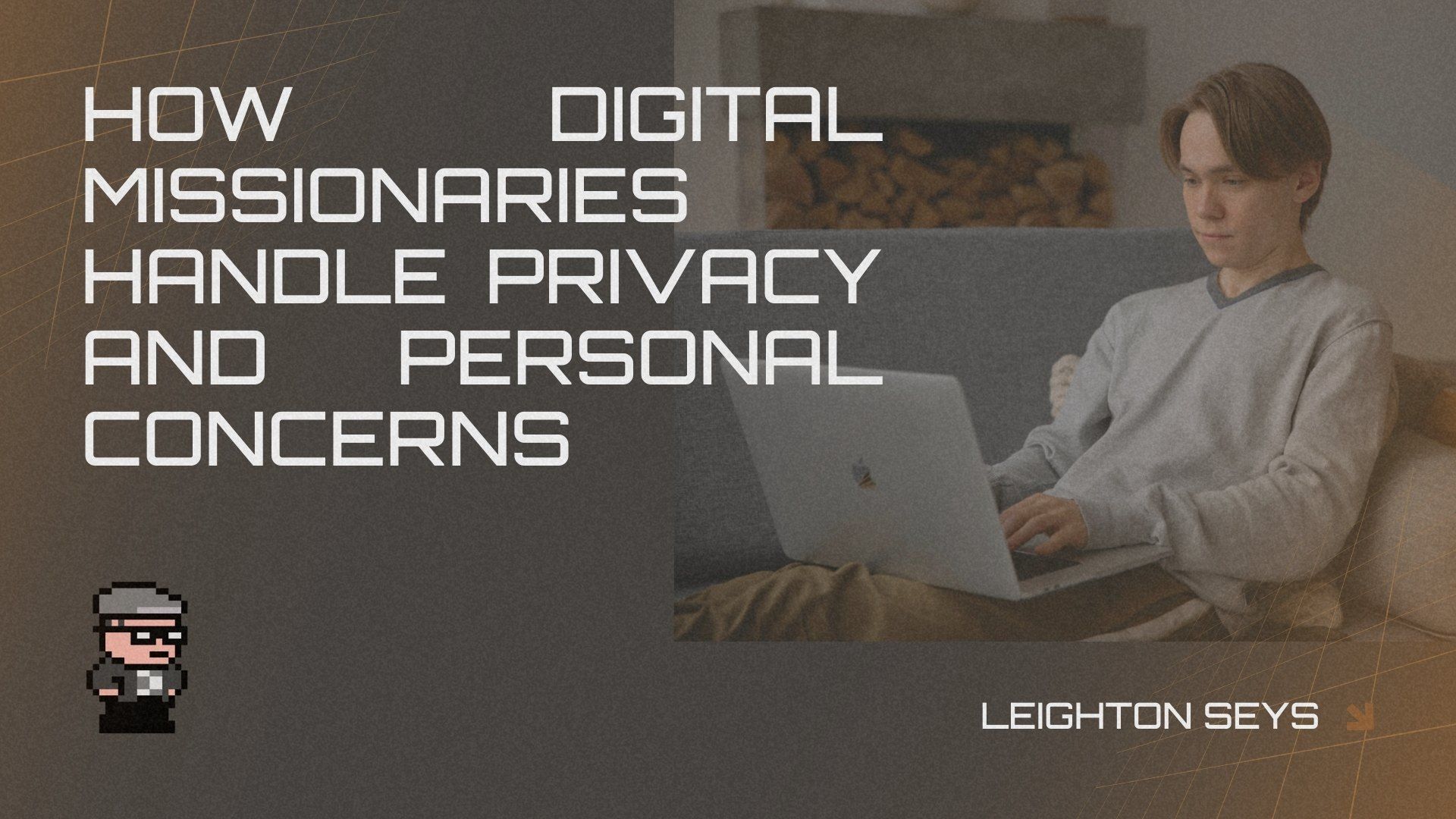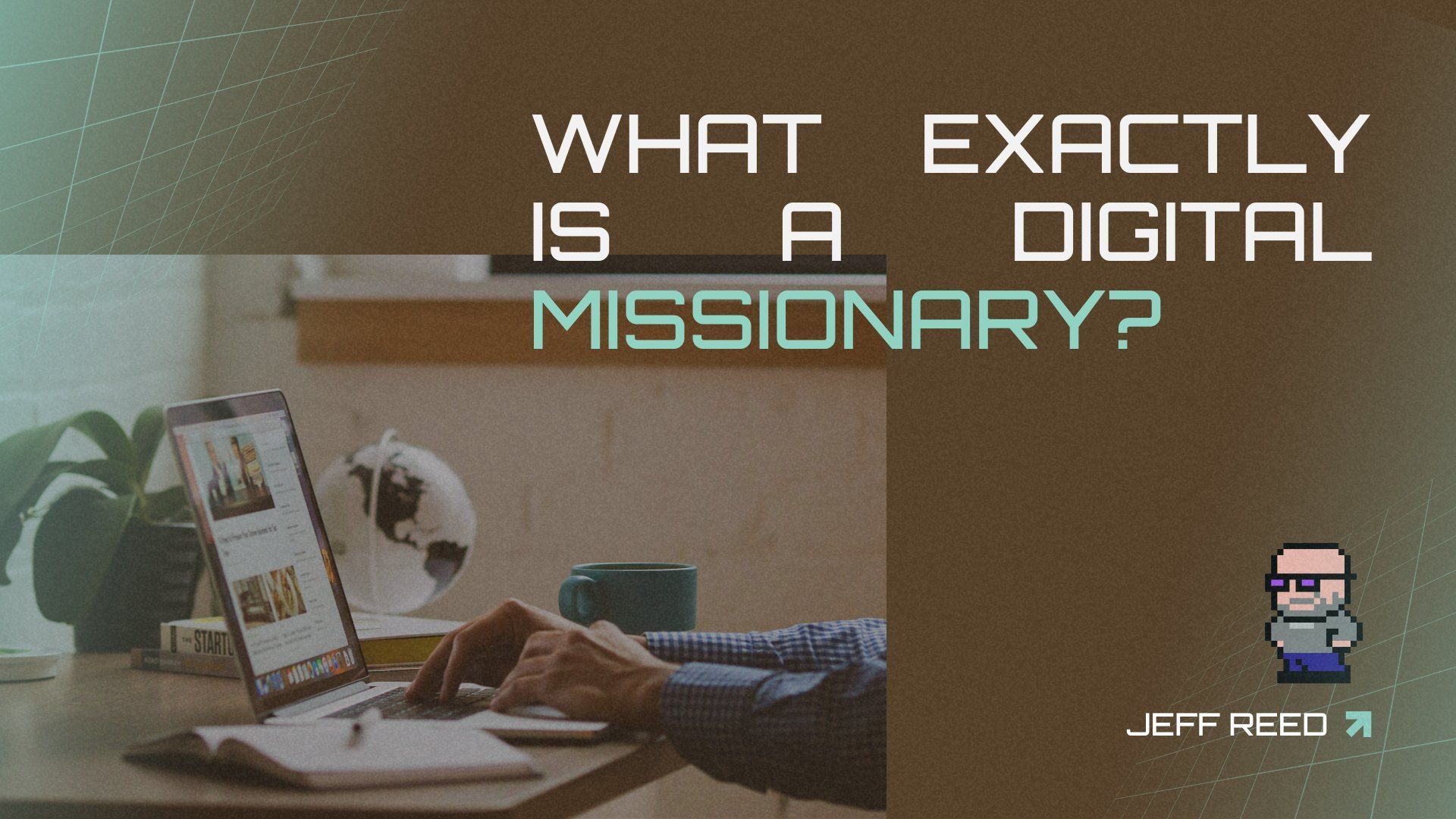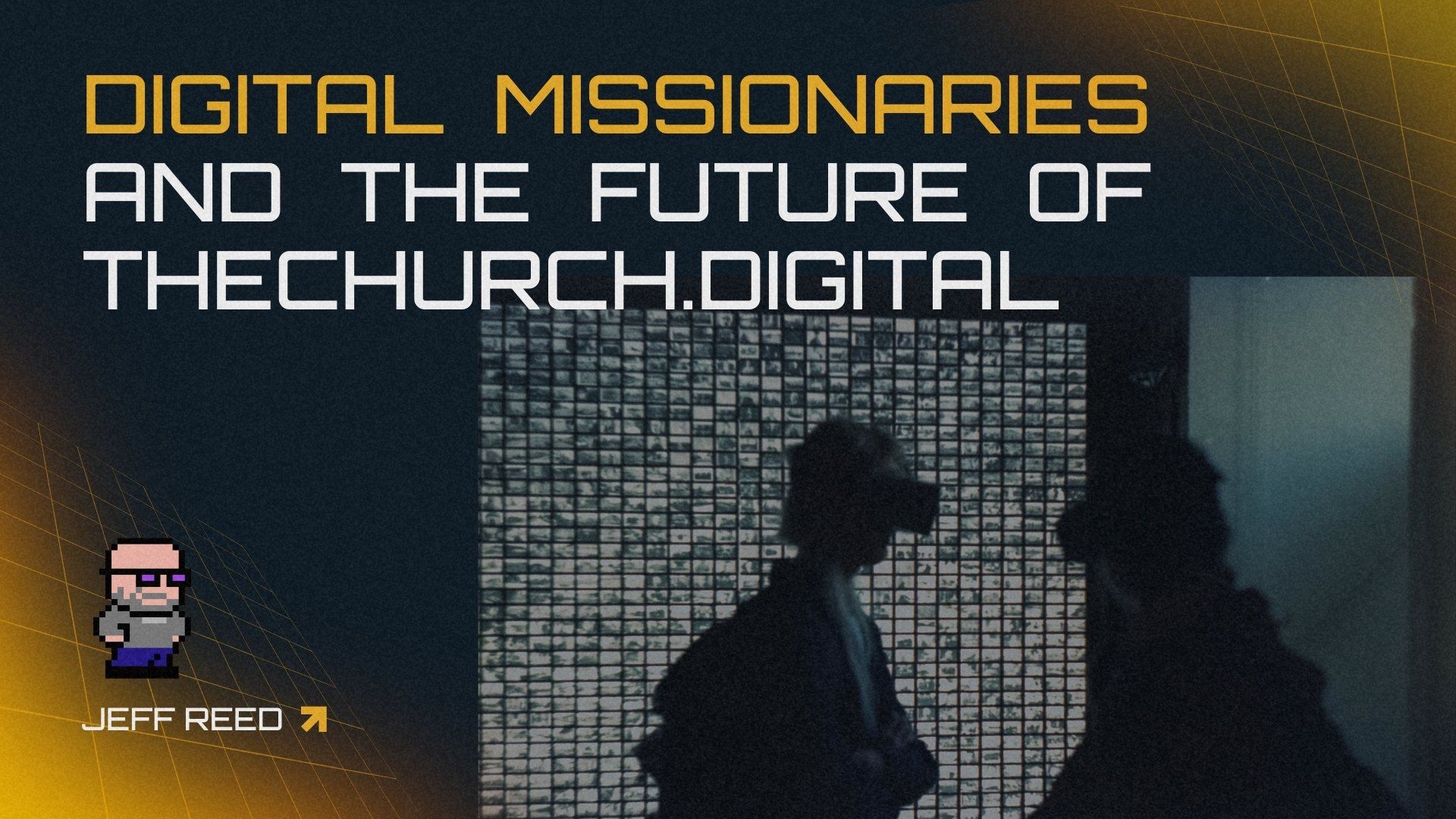Numbers Matter Because People Count
Early on in my church online life, I heard this saying, “Numbers matter because people count,” and it’s stuck with me as the litmus test for what numbers I track and why.
If you are just getting into Church Online, the numbers available can be overwhelming. Every platform has their own way to track information and it often seems like comparing one platform to another is like comparing fruit to an automobile.
Here’s a quick firehose lesson in what numbers matter on each platform so that you can get the best picture of what people are doing no matter what platform they find you on. As you look at these numbers, it’s helpful to think of them as giving you a picture over time of what is happening and not necessarily a 100% accurate understanding of an individual event.
Google Analytics (GA)
This is normally the first place I go to set up the trend over time information particularly when looking at the broader trend of website interaction. Platforms like Church Online Platform allow you to put in your Google Analytics tracking code for just this reason.
[Note: Church Online Platform v3 allows you to enter your GA code on the Settings page. Version 4 has more detailed analytics available in the platform and does not currently support entering your own GA code.]
- Audience -> Overview
- Users: Unique visitors to your website. This number is a total for all pages your GA code is found.
[Note: Many churches will use a multiplier on unique user numbers in their preferred analytics platform based on the assumption that users aren’t watching alone. 1.6 is a common multiplier to start with.] - New Users: Number of unique visitors whose first visit to your site.
- Audience -> Behavior -> Frequency & Recency
- Count of Sessions: Number of times a person has visited your site during the date range selected. This number can be helpful to identify how frequently people are coming to watch a service. In other words, how many people come back multiple times over a week or a month.
- Days Since Last Session: Number of days between visits. For Church Online, it’s healthy to see a higher distribution around the 7, 14, and 28 day mark.
- Audience -> Behavior -> Engagement
- Session Duration: Just a special note on this one. If you are trying to monitor the length of time people are staying, particularly if they are watching a video, this number is not accurate. It tends to be lower than reality because it’s based on the last time someone engaged with the page. Watching a video doesn’t count as engagement, pushing a button does. Take this one with a grain of salt.
- Audience -> Geo -> Location
- Country and City data: This is helpful to see where people are coming from. If you are considering planting new locations, facilitating meet ups where you have pockets of viewers, this is the number to look at. Otherwise, don’t get distracted. Remember, it’s nice to see and it’s cool to talk about but if it doesn’t allow you to act on it in some way, it may be a distraction. What will be the outcome of knowing this information for you?
Church Online Platform (ChOP)
Church Online Platform currently has two different versions available, version 3 and version 4. Version 4 has more detailed analytics available natively.
- Unique Attenders: Number of people who attended the live service.
- Peak Concurrent: Highest number of people at any given time in a service. This is helpful to understand when people join the service, what they stay to watch, and when they fall off. Do you have a large percentage of people who stay for worship and leave when the sermon starts? Vice versa? Use the information to help make decisions about what to include in your online service and the order in which you hold parts of the service.
- Average Time Attended: This is the number I’d focus on to see the trend for how long people are staying vs. the session duration provided in GA.
- Public Chat Messages: How active are your participants? Are they talking to one another? How successful are you at encouraging conversation?
- Salvations / Live Prayers: Are people interacting in ways that lead to life change? (Personally, I tend to assume that salvations are inflated due to how easy it is to click and the likelihood of multiple clicks over time per person but this is still a really helpful trend number.)
Live streaming Provider
There are multiple live streaming providers but the majority of them provide a similar set of stats. Living As One is my preferred provider (I may be a bit biased though since I’m part of their team) so I’ll be using their available analytics.
- Unique Viewers: This number should be similar to Unique Attenders in ChOP and Users in GA. Each one is designed to track the users who hit their specific platform so while the numbers may be close, they may not be exactly the same. Pick one and stick with it. It’s okay if they don’t all match. Just use the same one every week.
- Average Watch Time: This again should be similar to Average Time Attended in ChOP but won’t be exactly the same.
- How long did they watch?: Living As One provides a breakdown of the number of viewers into buckets of less than 90 seconds and then 5 minute increments to help you better understand how long people are watching the message.
- Viewers by Location: Similar to Geo Location in GA, this shows a heatmap and number of viewers by City.
Platforms that you are renting space on
Facebook’s focus is on audience engagement. Their video stats overlap a bit with other platforms above but overall they focus on different things.
- Peak Live Viewers aligns with ChOP’s peak concurrent.
- Average Video Watch Time aligns with ChOP’s average time attended and your streaming provider’s average watch time.
- Post Engagement would be similar to ChOPs public chat messages but focuses on engagement from shares and the number of total likes or comments.
- Average Reach is a nice number to see. It helps you understand how many people see your video in the timeline but isn’t a true number connected to engagement. You can determine a relative ratio of people who scrolled past your video vs. people who stopped and watched. This is helpful if you are trying to improve the “stickiness” of getting people to stop scrolling by changing the text accompanying the video or the custom thumbnail content before they hit play.
YouTube
The focus here is on engaging with video content so their numbers are designed exclusively for that. From your channel analytics or your video analytics, the following numbers are helpful:
- Reach -> Unique Viewers
- Engagement -> Audience Retention: Provides you an average view duration similar to those in GA or your live streaming provider.
- Reach data also provides you information on discoverability. This data is unique to YouTube’s platform. It includes information on how the person found the video. If you are trying to reach people that aren’t already connected to your church, this information can be helpful.
- Engagement data shows your top videos which can be helpful in determining the types of content you may want to create more of. Are they on a particular topic? A particular format?
Roku/Apple TV
If you have a custom app for tv streaming providers, they will likely have similar analytics available to what is above. Roku provides stats for their direct publishing channels. Their stats include things like number of new installs, average minutes per viewer, number of channel visitors, number of streaming visitors, number of streams per visitor. The ones I find most helpful here are the number of streaming visitors and the number of streams per visitor. How many people watch something and how many people watch more than one thing.
Final Thoughts
While there are many different numbers available across platforms, focus on your top one or two platforms and the numbers that connect into the mission of your church. Some numbers are periphery and can actually distract from your end goal. Keep it simple. Focus on 3 to 4 numbers and watch them over time. Those numbers should be numbers that show the number of viewers or actual interactions with content OR should be numbers that allow you to evaluate potential changes and inform a decision your leadership team is considering. Don’t measure everything. It’s an easy way to get overwhelmed.
{{cta('815b9a63-2052-4cd1-b388-b7fab212b3df','justifyleft')}}
Stadia is getting ready to launch another round of their Phygital Learning Communities. Almost 70 churches right now are learning how to THRIVE, GROW, and MULTIPLY. We want to help your church learn how physical and digital can work together to achieve your mission and vision, meanwhile letting your Church, Online, be authentically you. Phygital Learning Communities are starting soon. Check out http://stadiachurchplanting.org/phygital for more information.
What do you think? Share your ideas on Discord or on social media.
Through the.Church.digital, we are helping physical and digital churches better understand the discipleship process, and helping churches and church planters understand this and other decentralized mindset shifts. By taking this quick assessment we can get you connect with a coach, resources and more. Also, check out our Discord Group where we are encouraging people daily.