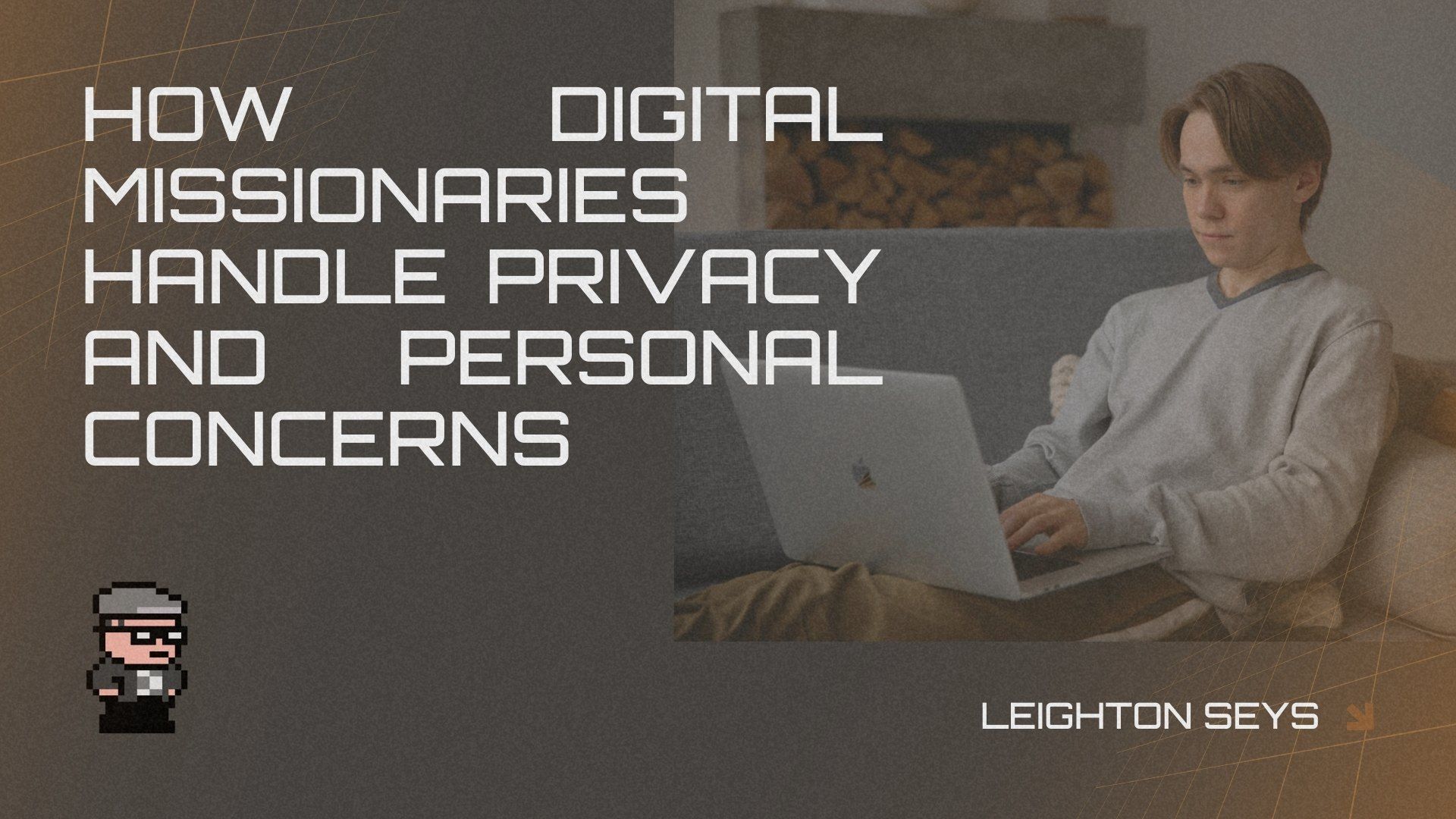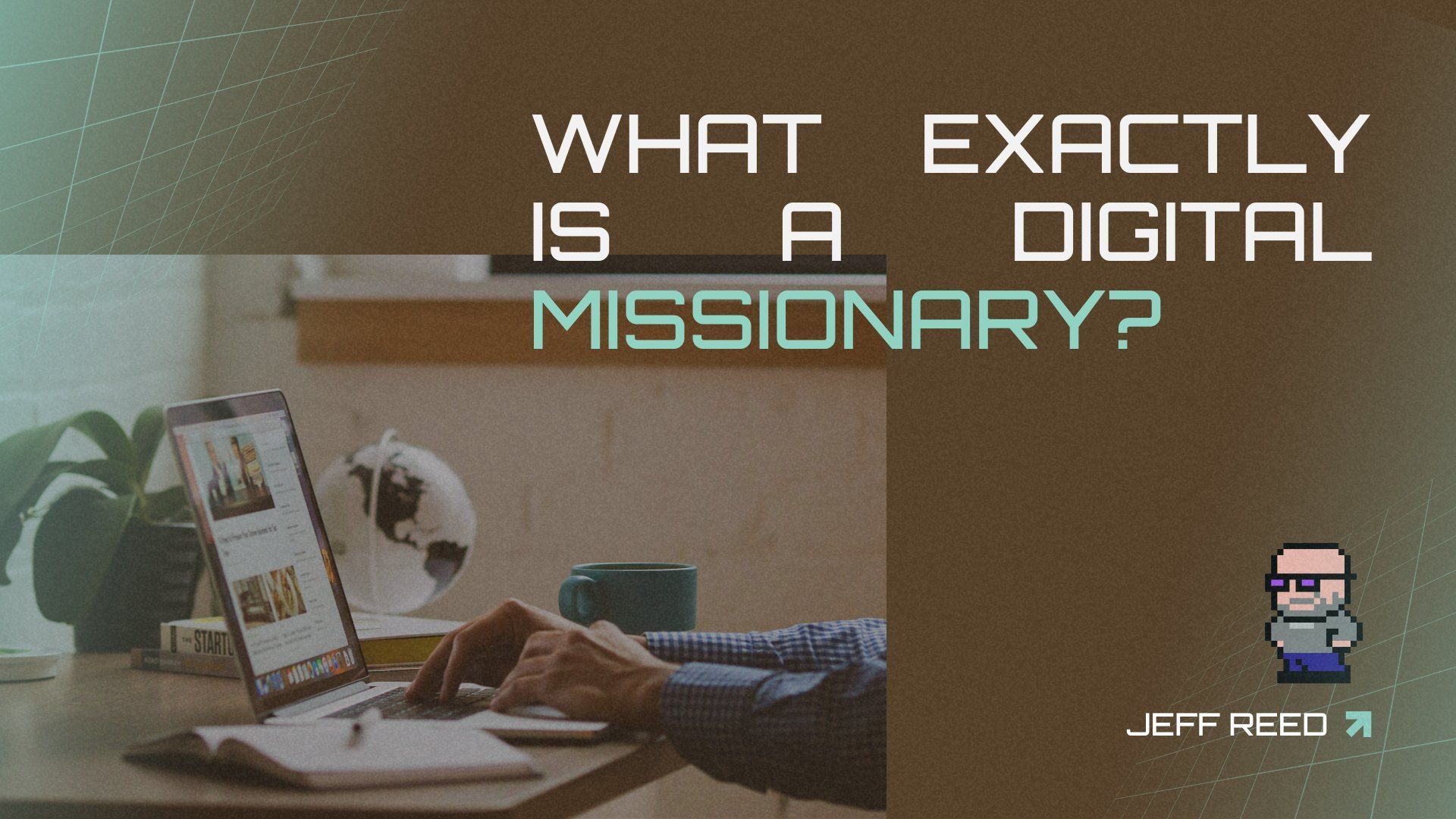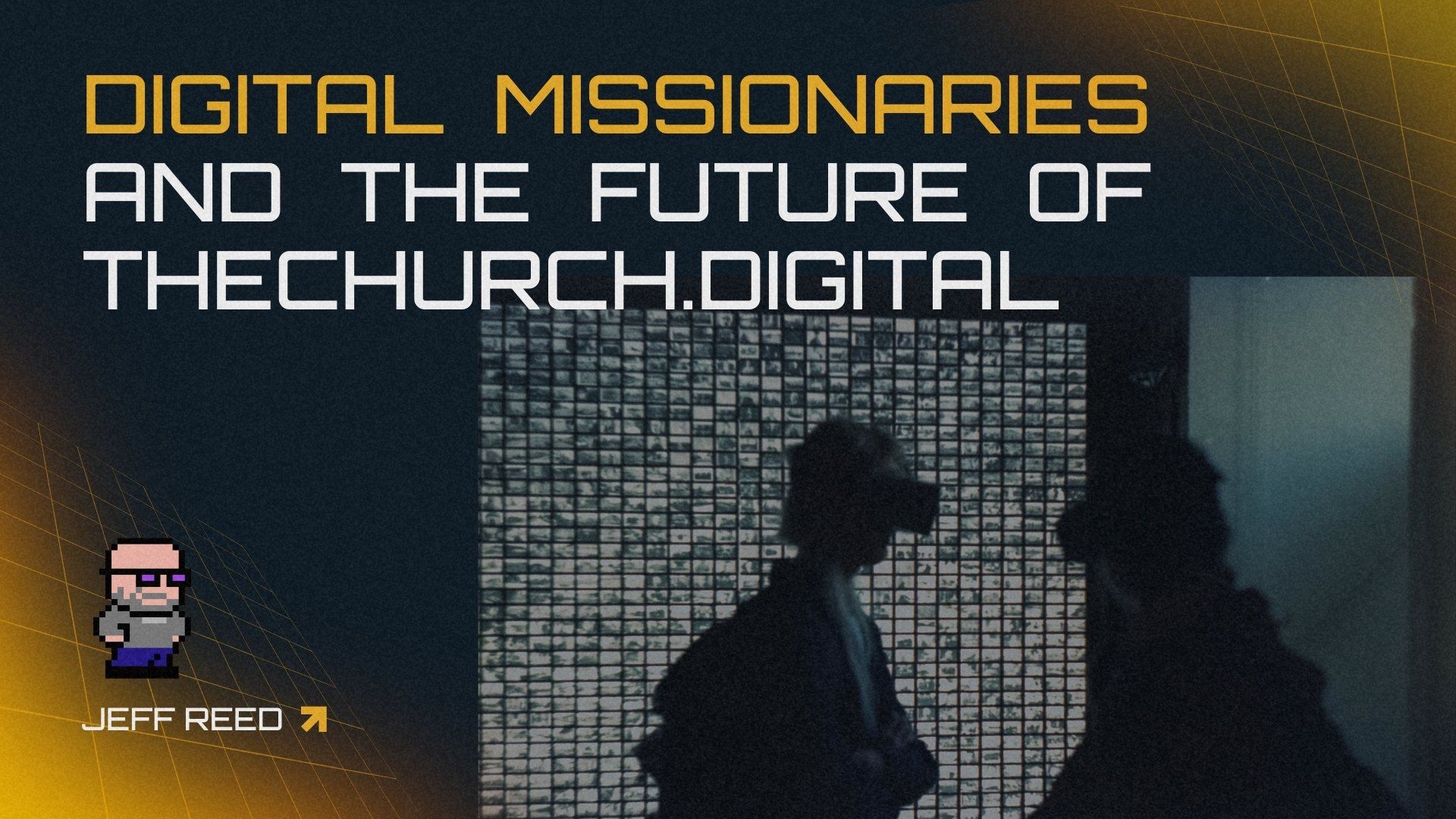How to Get Started Making Videos with a Limited Budget

Creating videos is a great way to start engaging with people in your online ministry. If you are looking to start incorporating more video content into your online ministry content, it is a highly engaging format that can help bring your message to life. However, a hindering block that often prevents people from getting started in creating video content is the price. People feel like you have to spend lots of money to create the right set up for your videos.
While in a perfect world, having the best equipment would be ideal, the great news is that you don’t need fancy equipment or technical skills to start. For instance, here are some simple tools to help you dive into creating video content for your online ministry.
Use your Smartphone Camera
Most everyone has a smartphone these days. And, with today's technology, your smartphone likely has a quality HD camera on it. For starting out, your smartphone provides an accessible way to shoot well-lit, stable videos. If you don't have a smartphone, you could probably find a very suitable one on eBay.
Download User-Friendly Editing Software
While there are plenty of professional grade editing software out there, you don't need any of the expensive ones to start editing your videos. There are options like Quik, Adobe Express, Davinci or iMovie that provide easy drag-and-drop interfaces and plenty of video editing features for basics like trimming footage, adding transitions, inserting text/graphics, and more. Some of these are free (or comes with your computer software) while others may involve a small fee. Using these easy to use software allows you to build your confidence in editing before upgrading to more advanced software.
Use a Simple Microphone
A dedicated microphone can instantly boost your video's sound quality, even when recording with your phone. Lavalier clip-on mics are affordable and easy-to-use. Or, you can try a USB microphone that can connect directly to your computer for voiceovers, screen recordings, or improved audio while live streaming. Here is one option for a lavalier mic and one for a stand alone type of mic.
Maximize Natural Lighting
When filming, utilize natural lighting as much as possible. This comes from places like windows. But, make sure you avoid backlighting where window light is behind you. For under $25 you can get portable LED lights to brighten up shadowy areas. Overhead lighting is also key for setups where you sit at a desk. Here is one type of light you can get.
Use Simple Backgrounds
Plain backgrounds help keep the focus on you. Solid wall colors, bookshelves, or wall hangings are all nice backdrops. Make sure backgrounds are free of visual distractions.
Conclusion
With just your smartphone, some intuitive editing software, and a few inexpensive gear purchases like microphones and lighting, you can start creating quality videos for your online ministry. Focus on your message and don’t worry about perfection. Making video content is an ongoing learning process. The important thing is to start!
What do you think? What gear do you have to help you make videos? Share your ideas below or on social media.
Through the Digital Church Network we are helping physical and digital churches better understand the discipleship process, and helping churches and church planters understand this and other decentralized mindset shifts. Joining the DCN is free and be encouraged!
Looking for a Coach or Guide to help you with social media and other digital ministry tools, take this quick survey and connect today.
What do you think? Share your ideas on Discord or on social media.
Through the.Church.digital, we are helping physical and digital churches better understand the discipleship process, and helping churches and church planters understand this and other decentralized mindset shifts. By taking this quick assessment we can get you connect with a coach, resources and more. Also, check out our Discord Group where we are encouraging people daily.