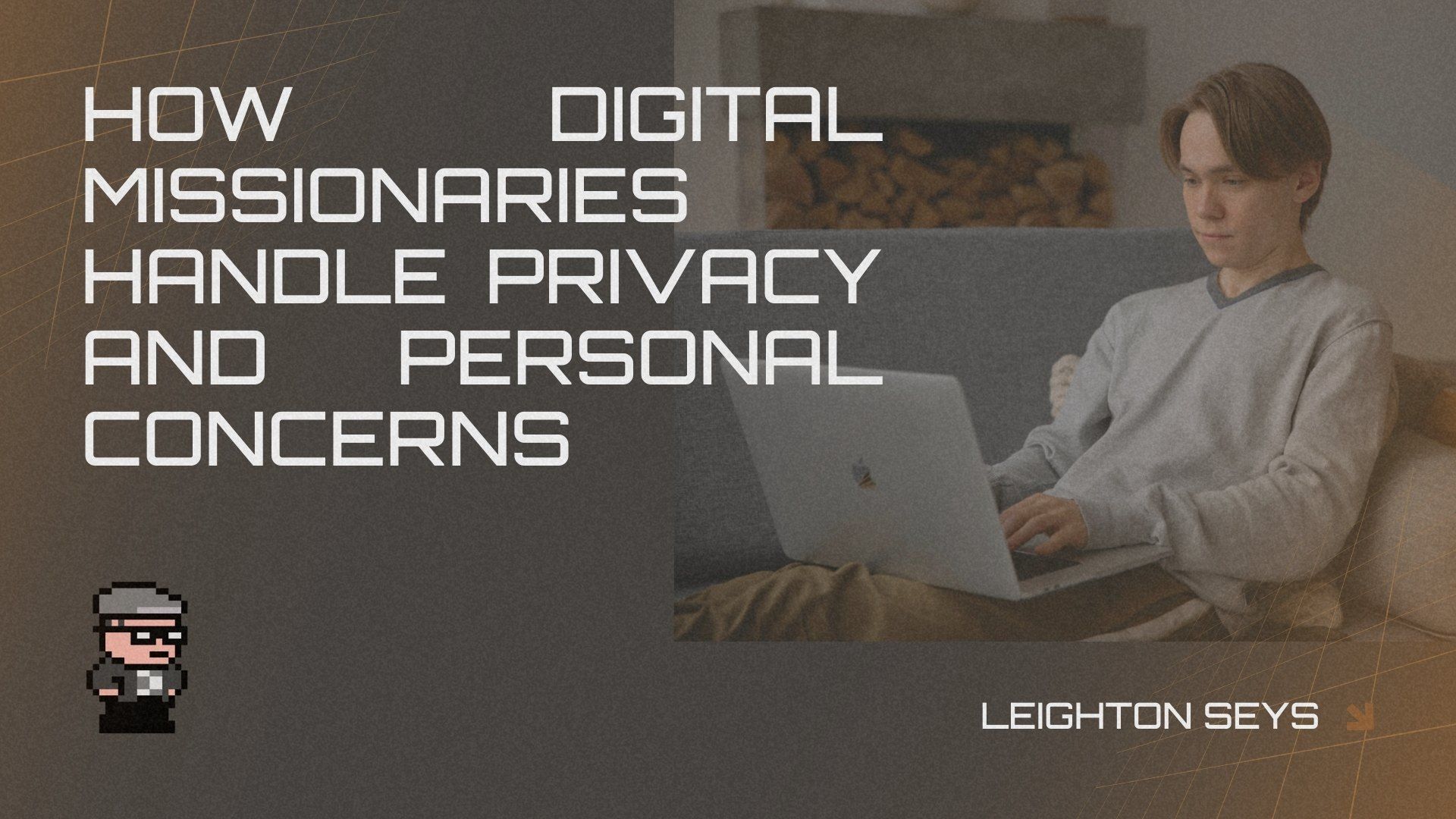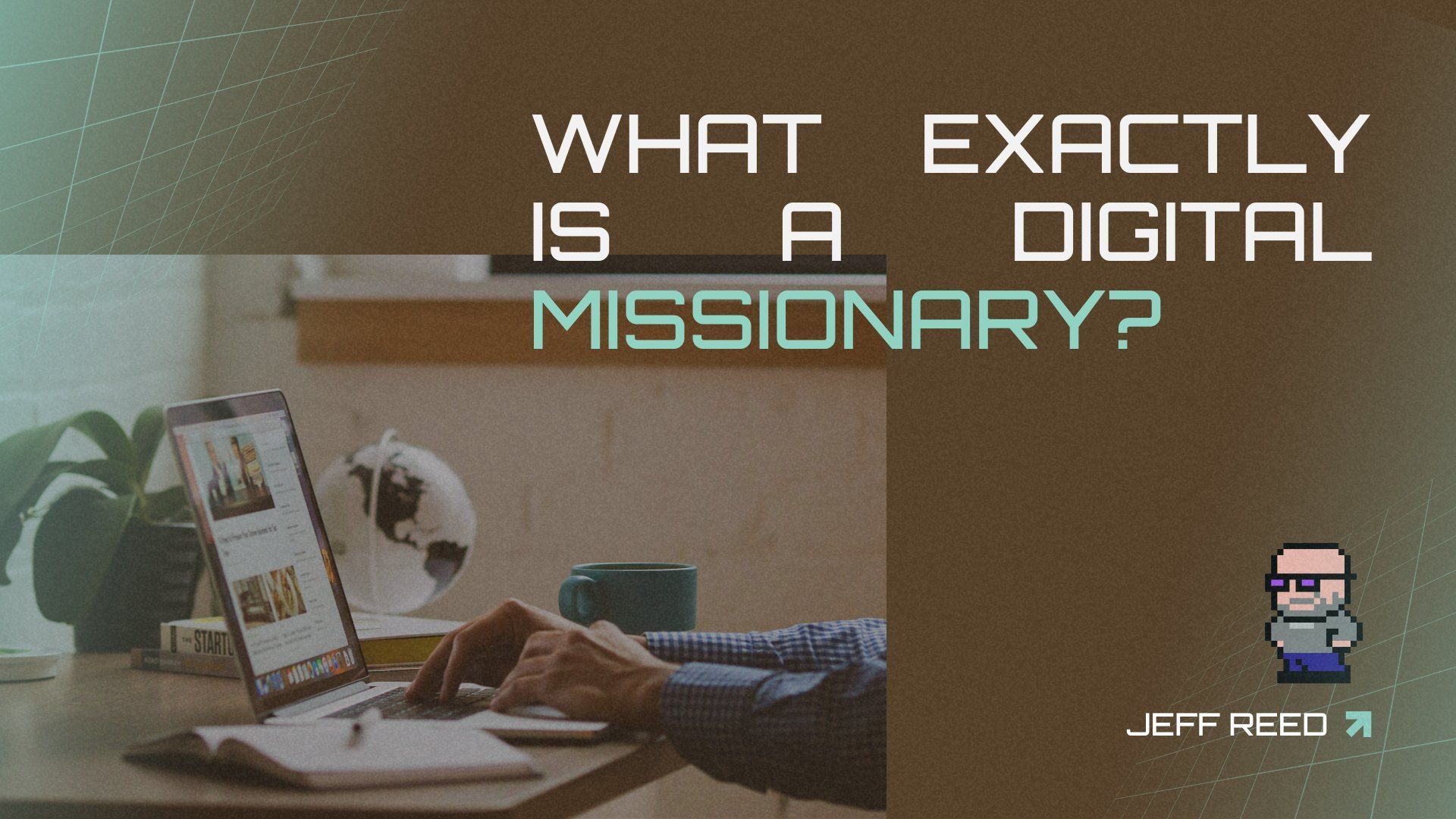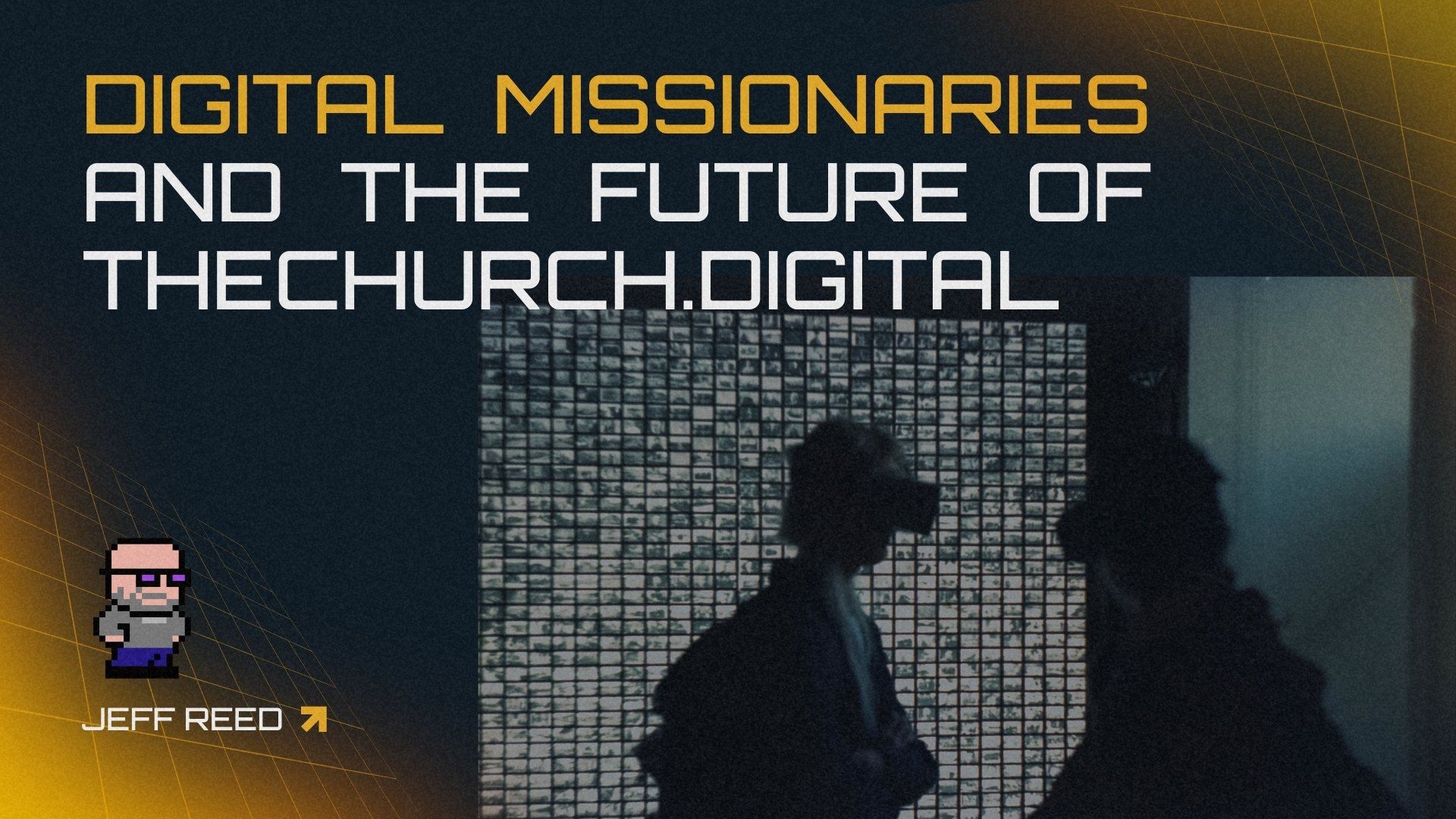The Real Reason Why Jeff's Zoom Looks So Much Better Than Yours
"Hey Jeff, what camera are you using?" To be honest, it’s humbling the amount of times I get asked this question. Even pre-COVID I started assembling a video conferencing rig that can not only handle the 6-8 hours a day I spend on Zoom, but also handle the podcasts, livestreams, VLOGs, webinars, and Online Conferences I’ve been doing. So I set out to use gear I already had, as well as supplement with some new gear.
For me, it was very important to have all of this built into my desk. I didn’t want to have to have a tripod sitting in the middle of the room, nor did I want to run any cables last minute. It needed to be clean, functional, and usable at any point throughout the day. My office is about a 5’x5’ section of my Guest Bedroom, so I don’t need messy gear or cabling laying around. It needs to function within a tight space, and be self-contained… not to mention look good and sound good. Those were the parameters.
CAMERAS & LENS
First thing you need is a DSLR Camera that provides Clean HDMI out, meaning that the output of the HDMI cable had OSD (on-screen display) on. Most cameras today have this solution in place. The camera I owned pre-COVID did not. Thus the reason I upgraded. I went with Sony A6600. Love it. Autofocus on this is excellent, and keeps with me even if I move towards or away from the camera. The only negative (as I can tell) is that the autofocus is a little noisy (lots of clicking). My microphone does not pick up the clicking, so it’s only a minor annoyance in my office. (My laptop fan is more noticeable than the lens autofocusing). Sony is on the pricey side. I’ve had others suggest the Canon M50 as well, which is a more budget friendly solution.
Current
Budget Conscious Solution
The lens, for me, is really the best part of the rig. Sigma Art 18-35mm lens, with a very low Fstop (1.8). The lower the Fstop, the blurrier the background image is behind the person. When looking at my background, people often think it’s a computer-simulated virtual background because the lens effectively blurs the background so well. Yay depth of field! Ironically, the background/bookshelf is about 4 feet away from me when taping… so the lens blurs quickly. (Note: if you’re upgrading lens, make sure you buy the right lens (Canon, Nikon, etc… or buy the right adapter so the lens works with your camera make).
CURRENT
MICROPHONES
I actually was a Radio DJ for a while back in the 90s, so I feel at home with the rig I have now. When I first started, I used the Jabra Run for bluetooth headphones, then upgraded to Apple AirPods (v1 and v2). AirPods were better than the Jabra Run, but both were not that great on the audio side.
The Blue Yeti USB microphone was a huge step up from the bluetooth headphones. I was very happy with that microphone, but eventually desired something that was crisper, more treble. Which brought me to the Shure SM7B.
I loved the SM7B. It records my audio extremely well. Complete with the Heil PL2T boom arm, I can move the microphone off to the side, out of the way very easily. Microphone is off the desk, keeping the desk clean.
Even with the external microphone, I do use headphones, exclusively Apple’s AirPods (v2) at this point. I’ve noticed that Zoom (and most other
CURRENT
PREVIOUS & Quality OPTIONS
VIDEO/AUDIO PROCESSING
Video and Audio processing is important. For starters, I decided to run everything through a video switcher. Blackmagic Design makes a desktop video switcher (Atem Mini) that allows me to run four HDMI inputs into the computer, and can output either HDMI (for video displays or recording), or USB webcam (hooked up to primary computer for Zoom, Skype, Gotomeeting, etc). I've never experienced this before. The video switcher essentially outputs video over USB in a format that the computer can read. Blown away. Zoom treats the video switcher just like it would any other USB Webcam. This alone made the Blackmagic Atem Mini worthwhile. (There are many other features worthwhile as well).
For me, my Sony A6600, an AppleTV (to AirPlay from an iPad or iPhone), and a spare HDMI cable for another laptop run are my video inputs on the Atem Mini, and with a simple push of a button on the physical switcher I can switch between video inputs.
Audio processing is very powerful as well. EQ, Compressor, Limiter, Audio Delay… for up to six channels of Audio. As a techie, I’m blown away by how powerful the Blackmagic Atem is.
Blackmagic does have a “Blackmagic Atem Mini Pro” for twice the cost of the Mini. This may be of value to you. I prefer, and have more stability, around Living As One’s Ray. For me, the streaming capacity of the Mini Pro isn’t as much of a help as the stability of the Ray, which is why I depend on the Ray for the majority of my live streaming… LA1’s recent addition of SimLive is phenomenal.
My “luxury” item is a Blackmagic Video Assist, a 5” video monitor where I can see what I’m either broadcasting from the camera, or from the video switcher. It has both SDI & HDMI inputs & outputs… as of right now I have it getting not only the video switcher feed via SDI, but also connected via HDMI so it operates as a second monitor… Conveniently, placed under the camera lens, I’ll often put the Zoom speaker view on this 5” Video Assist/Second Computer Monitor, which means when I’m staring at the person speaking on Zoom I’m actually staring right at the camera lens.
CURRENT
OTHER OPTIONS
For insights on hooking up other DSLR cameras to your computer, without a video switcher, check out https://go.thechurch.digital/webcam.
LIGHTING
Lighting is so important, and is difficult to do on a small level. With lighting, we also need to understand color temperature and how it relates video. If you’re looking for a basic training - on what color temperature is about, check this out - https://go.thechurch.digital/whitebalancingcameras.
Ultimately, for ease, make sure you have the same color temperature across all light fixtures (including ceiling fixtures), and then set your camera to the same expectation.
I've used several different lighting over the years, most recently utilizing two of the Elgato Key Light Air, installing them onto the desk and tying the functionality into the Elgato Streamdeck. The Key Light Air are larger than my older Lume Cube, and are softer light/less harsh than the Lume Cube. I am able to position the Key Light higher on my desk, angle the lights down, and get the key light out of my eyeline. I have no problems working with the key lights on, and find myself using the key lights as my main lighting for typical office work. This was a huge increase over the more portable Lume Cube.
Ambient lighting is helpful. The darker the room is, the better the front lighting operates. When I record at my desk, I want the room lights dimmer, but when I’m working at my desk I want the Lume Cubes off and work with the ceiling lights on. To get this variance, in a room where I didn’t have dimmers already run, I installed Philips Hue bulbs in the ceiling fan.
I can even vary the colors of these bulbs, washing the background in certain colors while keeping my front light strong. Philips Hues are controlled via mobile app, so I can select colors as I choose, and Siri works with the Philips bulbs as well.
 Installed Onto My Desk
Installed Onto My Desk
As I said above, it was a high value that I have this gear set up and operational at any time, and I set out to install my rig on my desk. To that end, I had seen the below YouTube video, and decided the use of their VESA Monitor arms was a cool idea to mount the cameras to my desk. Unfortunately, my desk is glass, and the wood frame was too big for the VESA clamps. The VESA idea ended up working for me, but I mounted the mail pole horizontally from the leg of the desk instead of vertically, and it ended up working for me.
Note that the Blackmagic Video Assist 5" is in HDMI mode, which is hooked up to my main laptop. Essentially this gives me a secondary monitor. I often position speaker view on this 5" secondary monitor, allowing me to stare essentially right at the camera lens at the same time I'm looking at the person that's speaking on Zoom.
Been a lot of fun building the rig, but at this point I think I'm done. It's been a challenge building this in the midst of COVID season. Shipping delays, items being unavailable were a reality, but it's time for me to find a new hobby...
What do you think? Share your ideas on Discord or on social media.
Through the.Church.digital, we are helping physical and digital churches better understand the discipleship process, and helping churches and church planters understand this and other decentralized mindset shifts. By taking this quick assessment we can get you connect with a coach, resources and more. Also, check out our Discord Group where we are encouraging people daily.