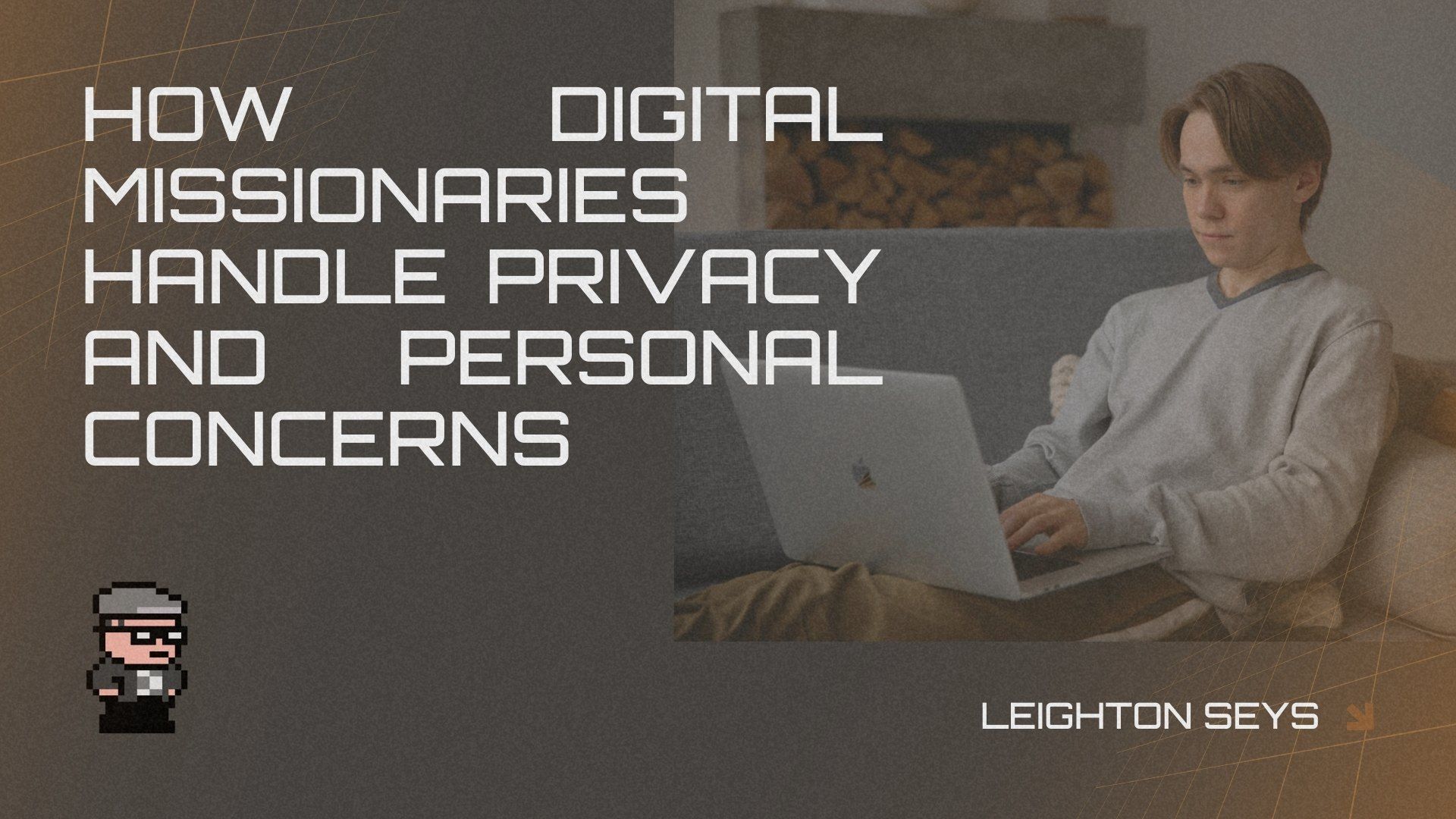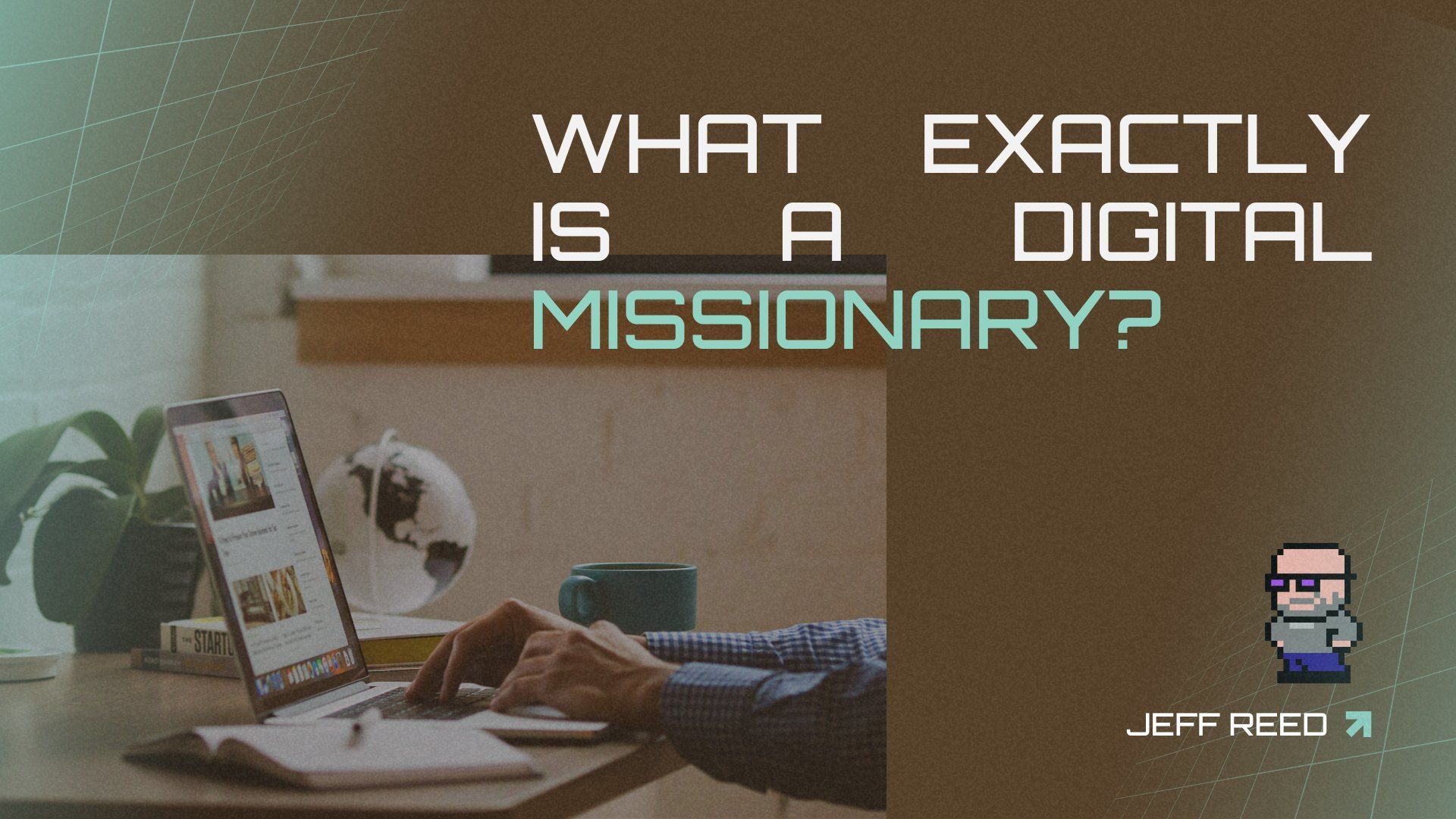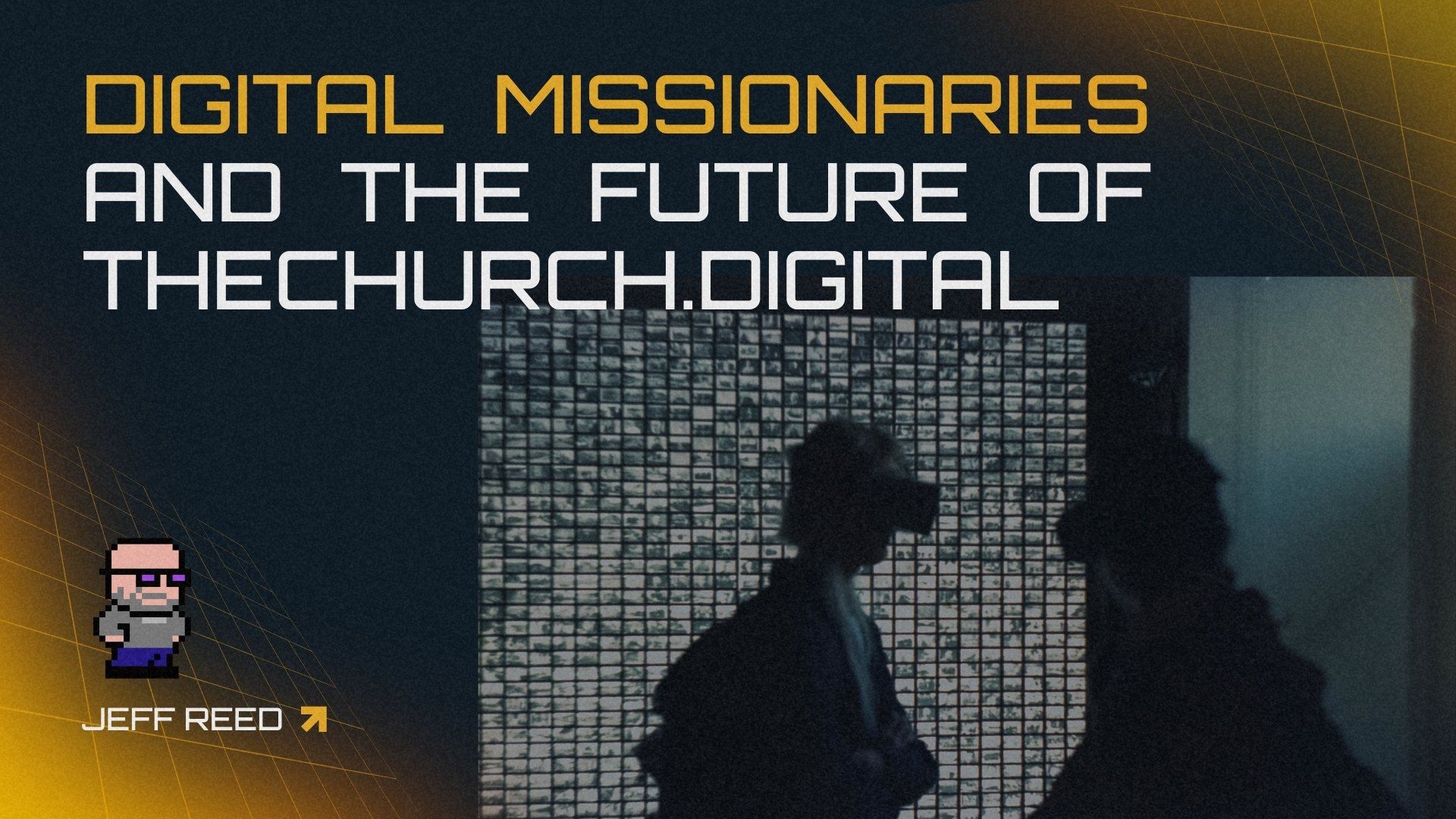How to Start a Minecraft Small Group
Yes, you read the title correctly. But you’re probably wondering, “Is this a small group for Minecraft lovers… or a group that takes place in Minecraft”? The answer is the latter. This is a small group that takes place entirely in Minecraft. Why? How? Well, the pandemic of has thrust pastors everywhere to grapple with digital ministry in many ways. It has also expanded the possible territory where we can take the gospel. If you want to learn more about starting a Minecraft small group at your church, read on!
Why a small group in Minecraft?
Christians have been so focused on getting people to a building that we’ve forgotten the power of going to where the people are. Let’s face it, no matter how much we upgrade our facilities, install new lights, LED panels, and Fog machines the reality is that some people simply will not step foot inside of a church facility regardless of how modern it feels. It’s a church. And some have negative feelings about that due to past experience or misconceptions. In recent years many churches have put a greater focus on small groups in homes, coffee shops, and other hangout spots as an entry point. But still, some people will never show up for a number of reasons. However, invite a student or adult into a small group within Minecraft…it peaks some’s curiosity more than others. Suddenly you have a whole new audience for people who are curious about Jesus but don’t want to put themselves in a physical situation where they can’t escape without being ultra rude. So, if you want to try this, where do you start?
So, what is Minecraft? In short, it is a nearly endless, 3D world where you can “mine” every block in the world for different resources and “craft” other blocks or tools from those resources. It has two modes: Survival or Creative. Survival is a much slower pace as you start with nothing and have to gather resources and fight off monsters. Creative mode makes you invincible and gives you all the resources so you can just focus on being creative. You can also play on the same world with friends in a variety of ways. Imagine having a world that you can log into with a small group of people regardless of who was online. You can build pretty amazing worlds together or apart.
What You Need
In short, here is what you need to get started and why you need it:
- Minecraft Java Edition. There are two versions of Minecraft. One that works with PC (Windows) and consoles and one that works with Windows, Mac, and Linux. Java Edition is what works across Windows, Macs, and Linux. I recommend the Java Versionas most will be playing on a computer. I have a mac and it’s the only way I could play with anyone with a PC.
- Minecraft Realms. In order to play with friends online and for them to be able to jump on the world when you aren’t logged in is to have a “Realm”. This is basically a server hosted by Microsoft and allows up to 10 people to be in the same world at a time, but can invite as many as you want. Therefore, small groups are limited to 10. You can create your own server… but that’s beyond the scope of this article. This costs around $8 a month. But you can have multiple small groups use the same world. The only limit is that only 10 can be logged on at the same time. Therefore, groups need to take place during various times.
- Discord. You need an app so that you can voice chat with each other. I recommend Discord, although zoom can work too. Minecraft doesn’t have a voice chat feature, so another option is needed.
- Headset and microphone. Because you are in the virtual space and won’t see each other’s face, it’s really important that you have good audio quality. Using your computer speakers and mics will work. But for the best experience get a headset.
- A Mouse. If you play on a laptop with a trackpad, you need a mouse. Otherwise you will be incredibly frustrated trying to use the trackpad for everything.
Decide on a format
Small group in the digital realm has to run different than the physical one. I would recommend high structure as you begin and then you can loosen up as time goes on. Here is what I tested and seemed to work pretty well in three big parts. You can use the same format or tweak it for your particular group:
- 30 Minutes – Opening Activity.
- Build Challenge. “Take 15 Minutes to build something you love. Something you hate. Something you want to do. Your fav food. Your fav animal. Etc.” Then once everyone has built it, take time to go to each sculpture and have the individual explain it. Normally before group I create a designated area for this. I give everyone a 12x12 block space and put a sign in front of each space with there names on it.
- Trivia Challenges. Find some trivia that you know your group will like. Have everyone line up in the world and then read the question. Whoever gives the correct answer first gets a point. Have them place a block under themselves showing how many correct answers they got. First person to 10 blocks high wins. Friends trivia, Office trivia, Video Game trivia, etc.
- So many more games you can play – just look up some online and adapt it to Minecraft.
- 40 Minute Discovery Bible Study Time.
- Checkout KC Underground for more information on Discovery Bible studies, but basically it is less about a teacher, teaching others about the bible and more about people discovering for themselves what the text says. Generally you walk through parts of one of the gospels, read a passage, and have people answer the following 5 questions:
- What did you notice people did?
- What did you notice people say?
- What did you notice Jesus did?
- What did you notice Jesus say?
- What do you believe God is asking you to do, believe, think, or change based on what we just read?
- We would finish up this time by asking for prayer requests and praying.
- Checkout KC Underground for more information on Discovery Bible studies, but basically it is less about a teacher, teaching others about the bible and more about people discovering for themselves what the text says. Generally you walk through parts of one of the gospels, read a passage, and have people answer the following 5 questions:
- 20 – 30 Minutes Hangout time and build time.
- Before the small group season begins I divide out plots of land and create a neighborhood. Each person get’s a 50x50 block plot of land where they can build their home and beautify their space. I recommend giving some guidelines. The first 3 weeks have them focus on building their property and beautifying the neighborhood to be the best on the server. Then, based on the season, have them decorate their properties to reflect the season or holiday.
- The key is for the leaders to keep generating conversation during this time.
Find a co-leader
Don’t do it alone. Find a co-leader so you can multiple yourself.
Set Up The World
Near where people spawn, create a path to wherever you want the neighborhood to be. Then spend time doing some “zoning”. Using the fence within the game, create 50x50 blocks of land set up like a neighborhood with a street wide space going down the center. No need to cut down trees or flatten mountains. The members can do that on their own. Somewhere near the neighborhood create a little hangout space (very basic) where you all can gather for games and Discovery Bible Study time. The Group can help make this place more elaborate and unique to them later. Part of the goal of this is to give each person a section of land where they can create a home and thus build the “neighborhood.”
Keys to leading a group in Minecraft
Almost everything that applies in a physical group applies here. Almost.
- The leader must know how to lead a conversation and help people feel seen and heard.
- Discovery Bible Studies are less about the leader sharing their knowledge and more about pulling out insights and observations from others.
- The leader must be able to recognize group dynamic and call on people directly to speak and ask others to give someone else a turn when needed.
- The leader should give a clear outline of the time together so everyone knows whats going on. Verbal communication is key. “Welcome everyone, Tonight we are going to do 1, 2, and 3. Let’s start with 1. Here is what you need to know…” etc. etc. “Okay we are going to do our Discovery Bible Study now! Here are some ground rules and expectations…” fill in the blank.
Invite In Person
Don’t limit yourself to people that you know love Minecraft. Think about people you have always wanted to be in your small group but have been too busy, live on the other side of town, have kids, have sports, basically are unavailable for another activity where they have to shower and put pants on for. INVITE THEM! Tell them you will teach them all they need to know. Don’t decide for them. Invite people who are near by.
Invite those who are far away.
Because a Minecraft Small Group doesn’t depend on people getting physically in the same space, you can reach into your distant networks of people. In my beta group I had a couple join us who were local. But I also had a couple from another time zone 16 hours away join us because they thought it was a cool idea! They all loved it. Don’t limit yourself to just those local to your church. This could be a brilliant way to expand your online ministry to those near and far.
What do you think? Share your ideas on Discord or on social media.
Through the.Church.digital, we are helping physical and digital churches better understand the discipleship process, and helping churches and church planters understand this and other decentralized mindset shifts. By taking this quick assessment we can get you connect with a coach, resources and more. Also, check out our Discord Group where we are encouraging people daily.